- Print
- DarkLight
- PDF
Article summary
Did you find this summary helpful?
Thank you for your feedback!
To access User Groups, go to Settings > System > SMTP Configurations.
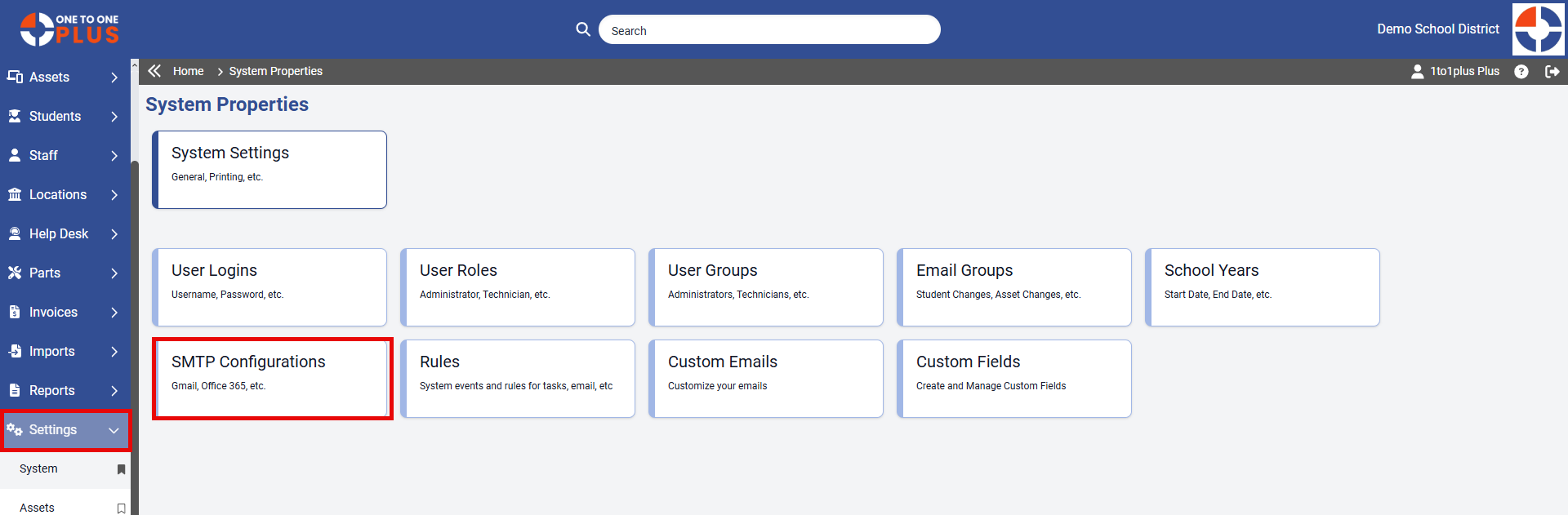
The SMTP Configuration screen allows you to create and edit SMTP records to be used with the Email functions that are built into the system. To modify an existing SMTP record, simply click on its Name.
To add a new SMTP Configuration, click the ![]() button in the top right corner.
button in the top right corner.
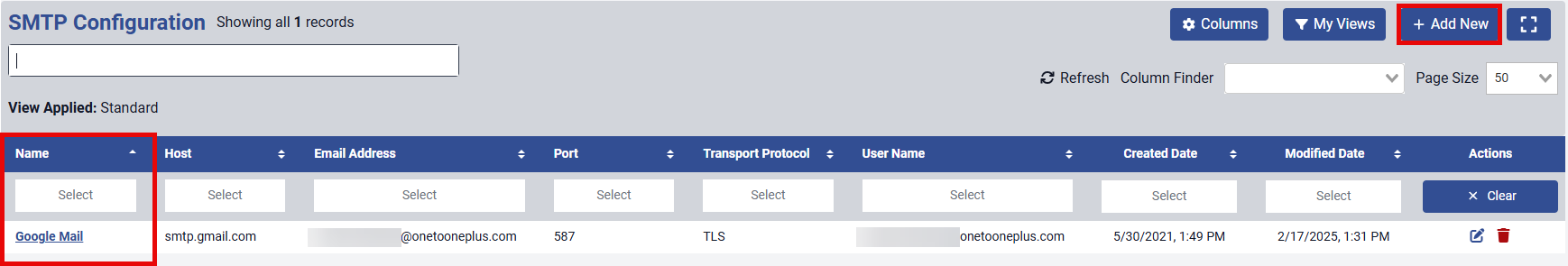
All fields displayed on the screen are required to successfully add an SMTP Configuration record.
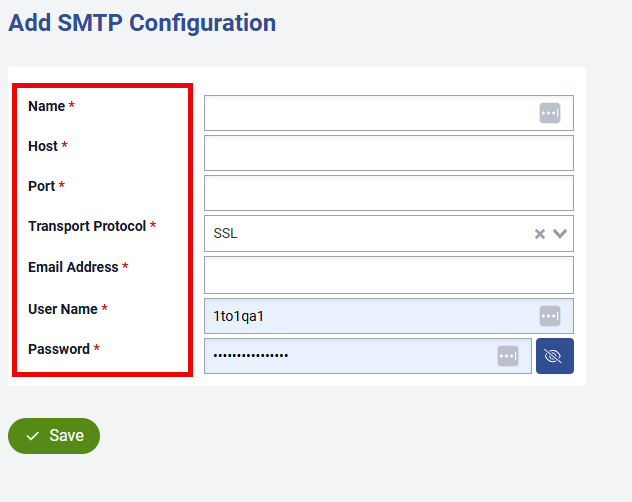
Choose the appropriate transport protocol from the drop-down menu. Once you've provided the necessary details, click ![]() to add the SMTP Configuration record.
to add the SMTP Configuration record.
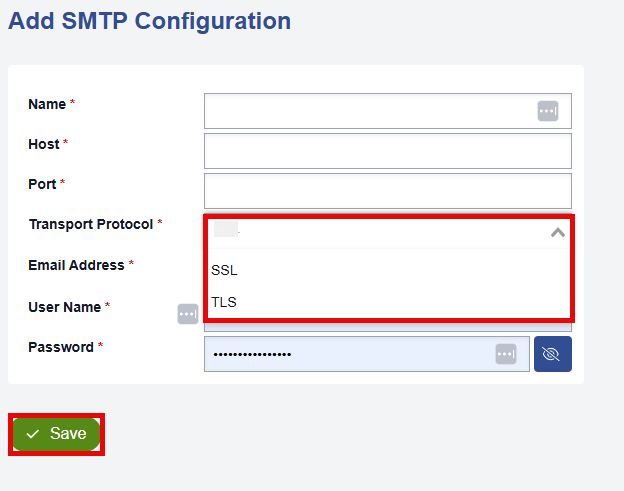
Was this article helpful?



