- Print
- DarkLight
- PDF
Article summary
Did you find this summary helpful?
Thank you for your feedback!
To access the School Years, go to Settings > System > School Years.
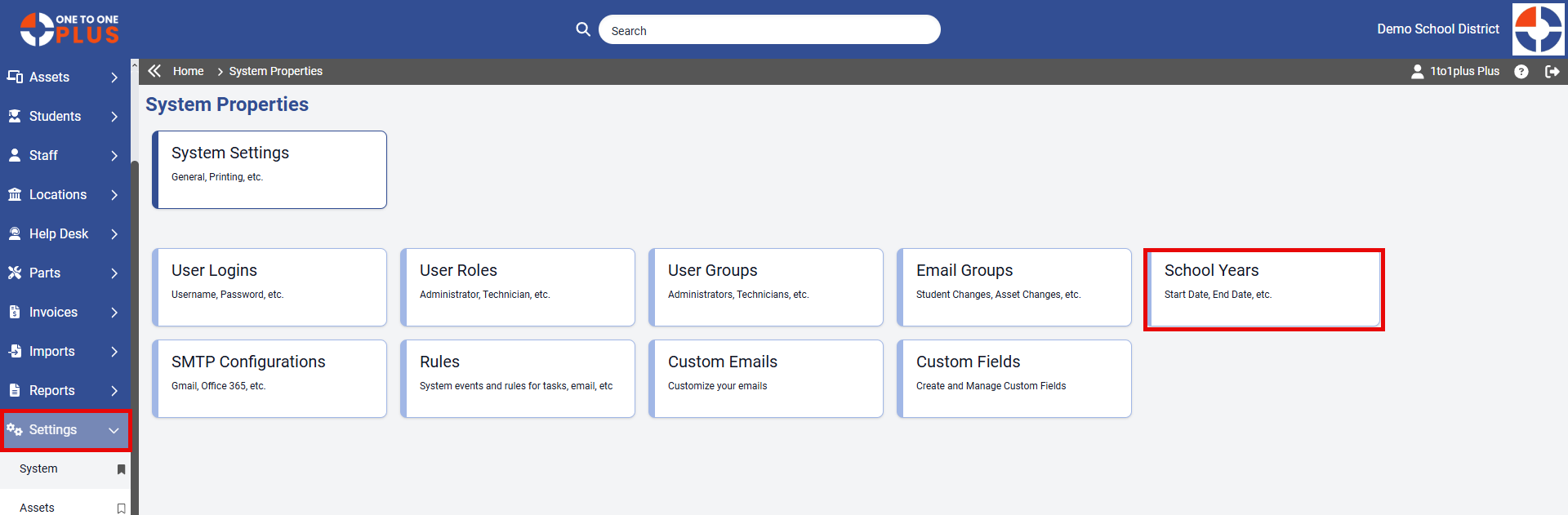
The School Years screen will show previous, current, and future school years. The school years are in the system by default and will show you the start and end date for each school year.
You can edit the school year start and end date by first clicking on the Edit button in the top right.
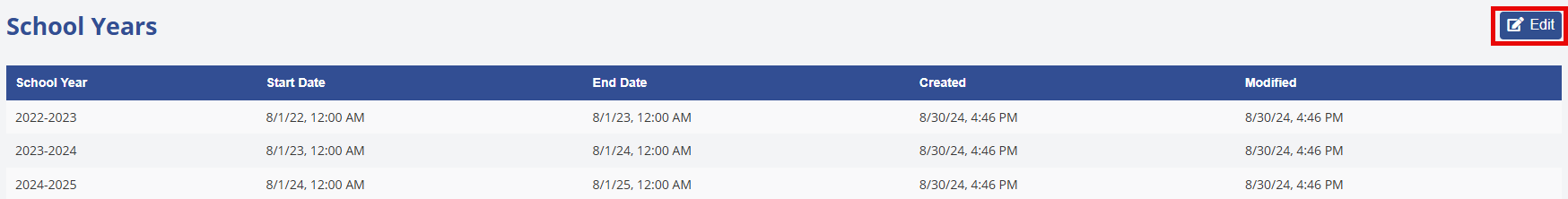
Here you can Select the Starting Month and Day of each school year. Notice that when you set the starting month and day it will affect each start and end date on the School Years screen so that it reflects the start date you chose.
Click  when you're done to ensure the School Year start date is updated.
when you're done to ensure the School Year start date is updated.
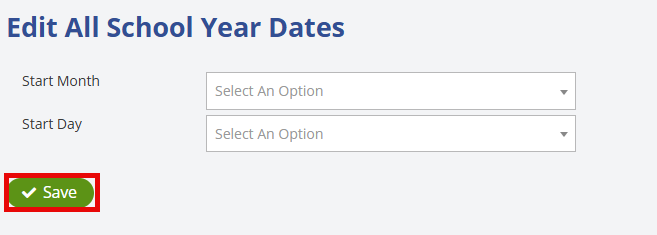
Was this article helpful?


