Policy Settings
- 03 Dec 2020
- 1 Minute to read
- Contributors

- Print
- DarkLight
- PDF
Policy Settings
- Updated on 03 Dec 2020
- 1 Minute to read
- Contributors

- Print
- DarkLight
- PDF
Article summary
Did you find this summary helpful?
Thank you for your feedback!
The Policy Settings screen houses a few settings that affect Policy signatures.
General Settings
- AUP/Fee Collection: Determines whether to show or not to show policy information on the Assign and Turn In Screen for assets in the box once you've chosen your user. SIS Import is just showing the fields under policies which are the 5 free text fields. System Signature shows only the actual policies that were created and signed. One of either SIS Import or System Signature has to be checked for the Display Signature Status and Reset Signature Yearly options to show.
- Display Signature Status: Determines if the Signature Status shows or not on the Assign/Turn In screen.
- Reset Signature Yearly: Determines if the Policy Signatures are reset yearly or not.
Signature Page Settings
- Signature Method: Set this to which method you want to use to sign the policies whether it be Typed, Touch, or Topaz signature pad.
Any changes made on this screen be sure to click the Save button.
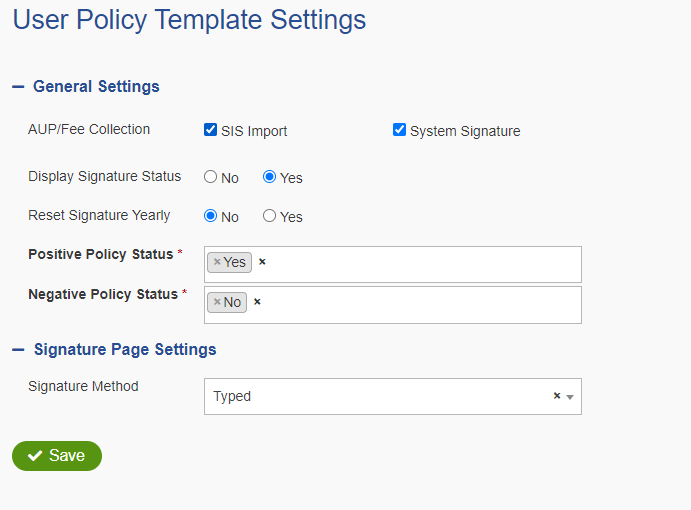
Was this article helpful?

