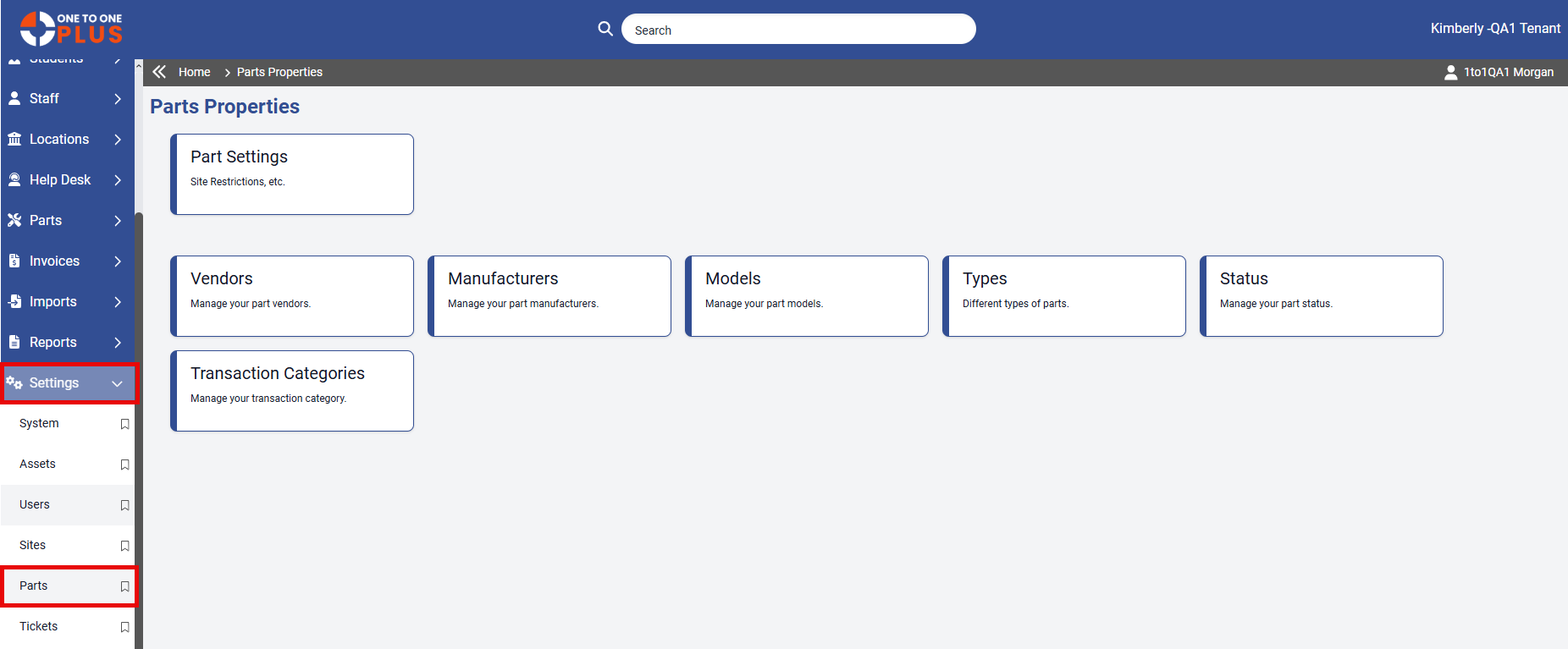- Print
- DarkLight
- PDF
A new part can be entered by clicking on ![]() button located on the Manage Parts screen. This screen is for adding part details, including device information and assigned information associated with the part.
button located on the Manage Parts screen. This screen is for adding part details, including device information and assigned information associated with the part.
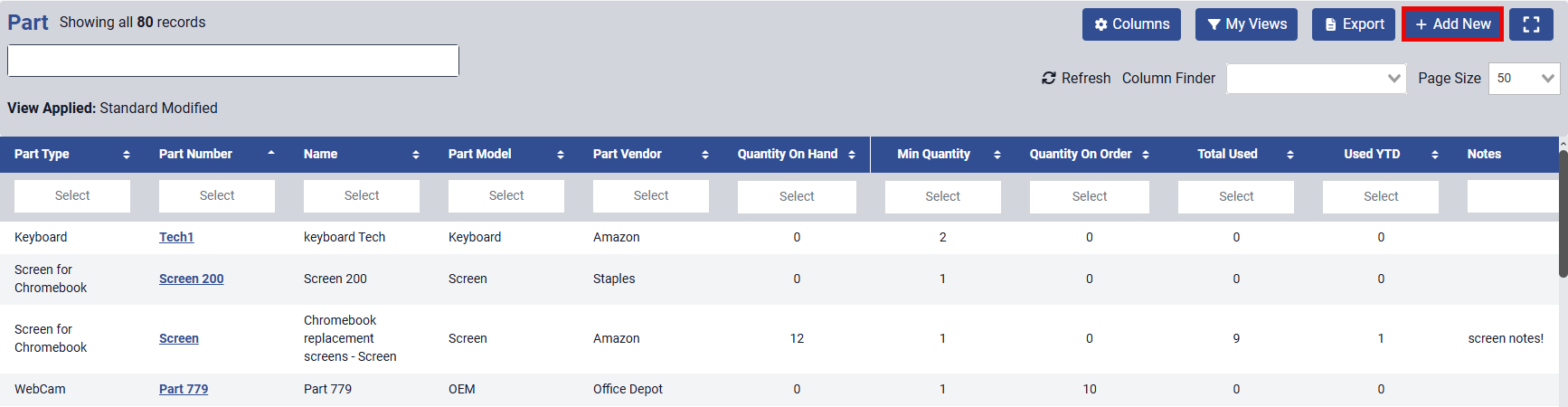
A part record has 5 sub sections of data that can be expanded or collapsed with the most important section being the Information section. This section house most of the important information about the part including its type, model and price. The other 4 sections, which are Quantities, Vendor Information, Notification Settings and Part Notes, hold additional information that you can add but aren't required.
When a new part is entered, you will want to click the ![]() button either in the top right or the bottom left of the page to ensure the information is saved.
button either in the top right or the bottom left of the page to ensure the information is saved.
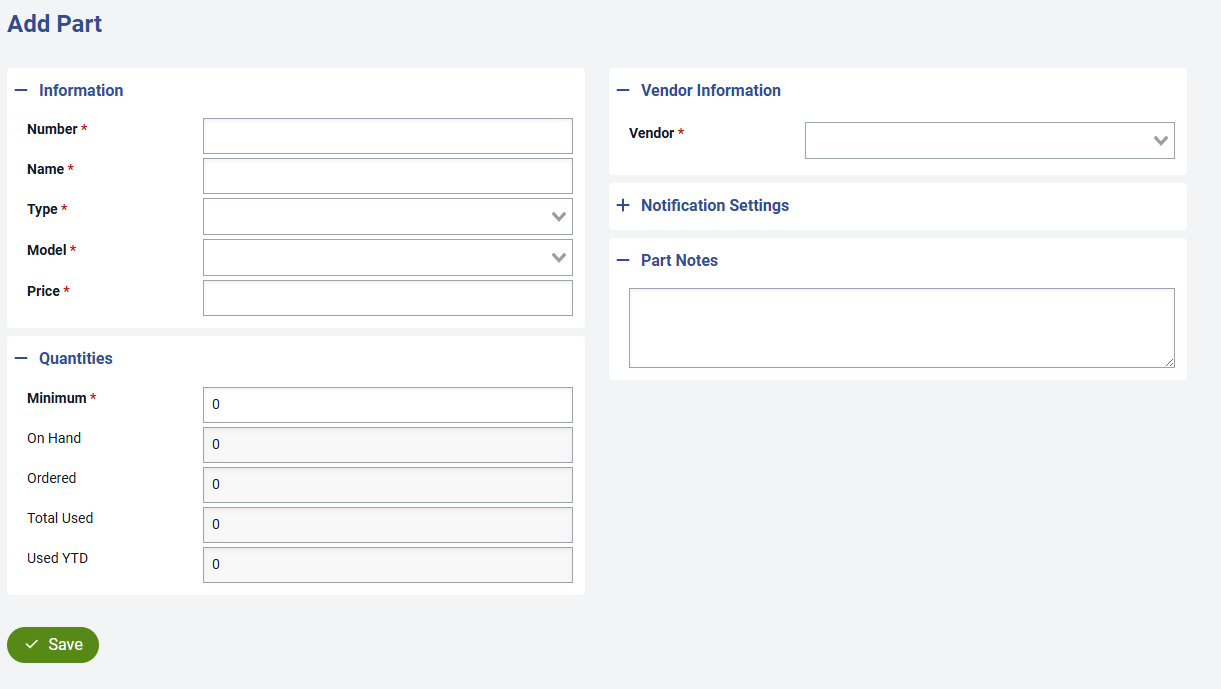
The part's Vendors, Models, and Types list are stored in the Settings > Parts menu.