- Print
- DarkLight
- PDF
Part Site Inventory(Edit Part Screen)
Article summary
Did you find this summary helpful?
Thank you for your feedback!
When the edit part screen is displayed, you will see and additional section at the bottom of the screen to track the part site inventory. From here you can add, subtract or transfer a part from site to site using one of the Actions tools.
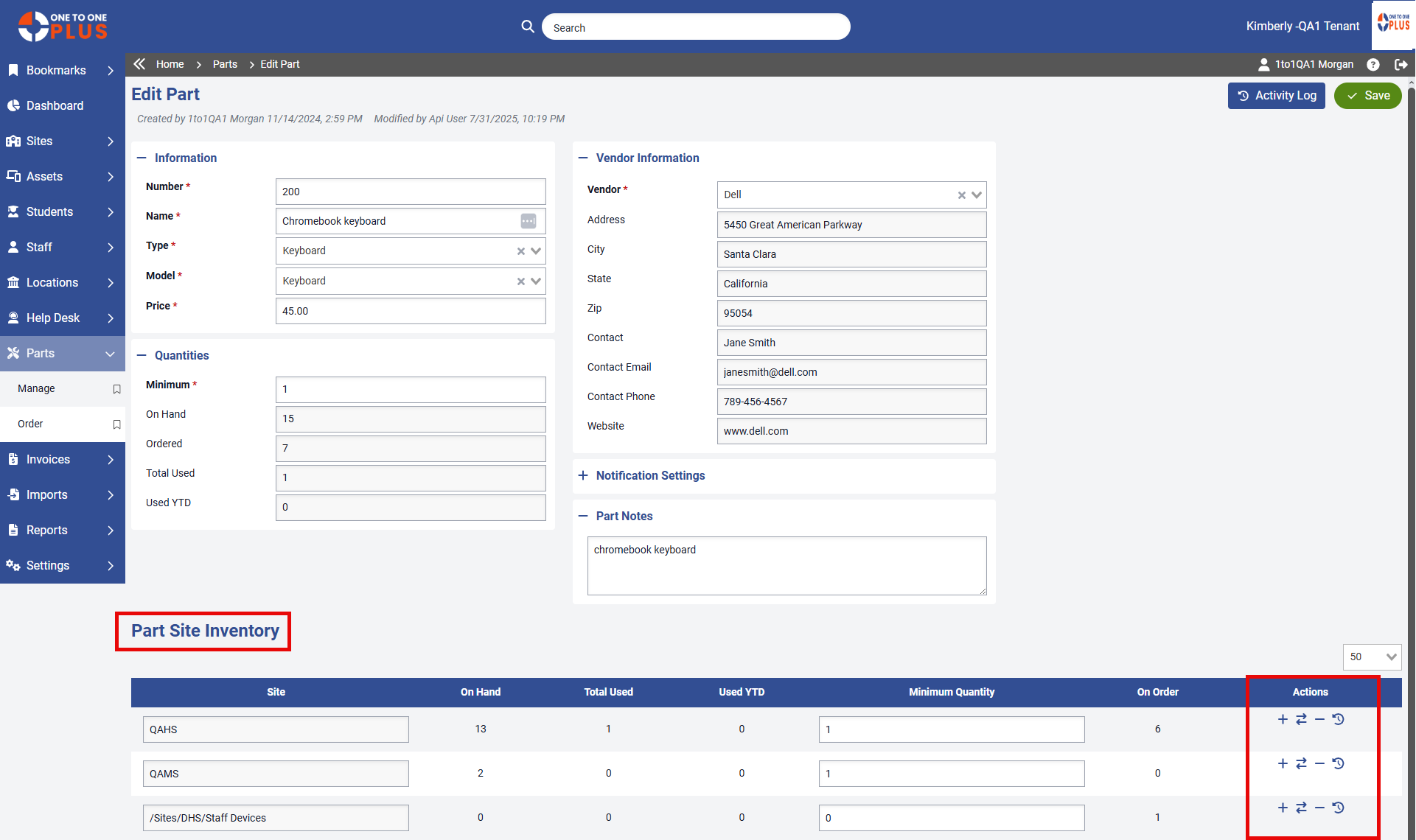
If you click on the + or - ,a box will appear for you to add or subtract a part to inventory. The Transaction Category and Quantity is required fields. Transaction Category list is setup in the Settings - Parts-Transaction Categories properties.
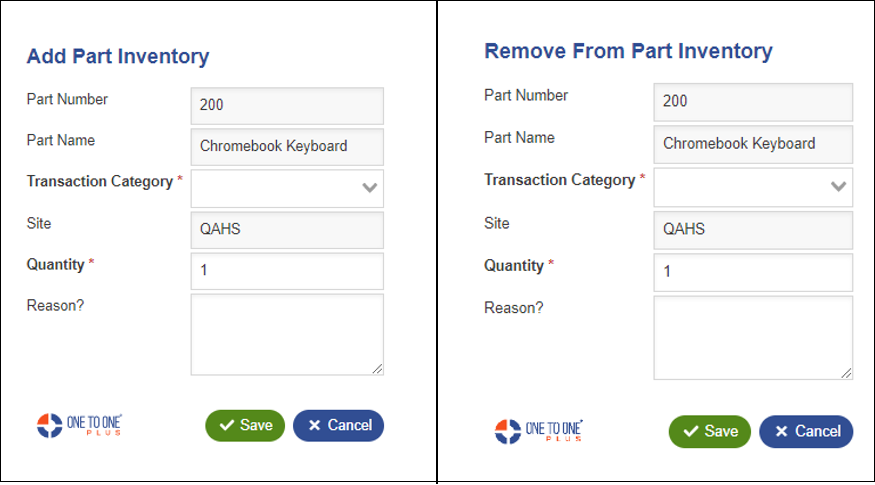
The transfer button will bring up the following box for you to select a new To Site to transfer the part.

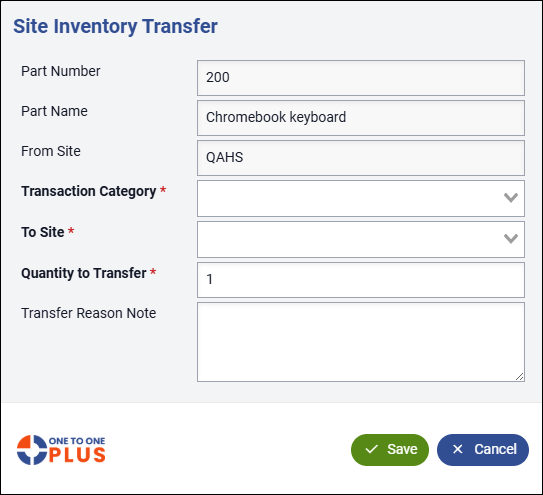
Was this article helpful?



