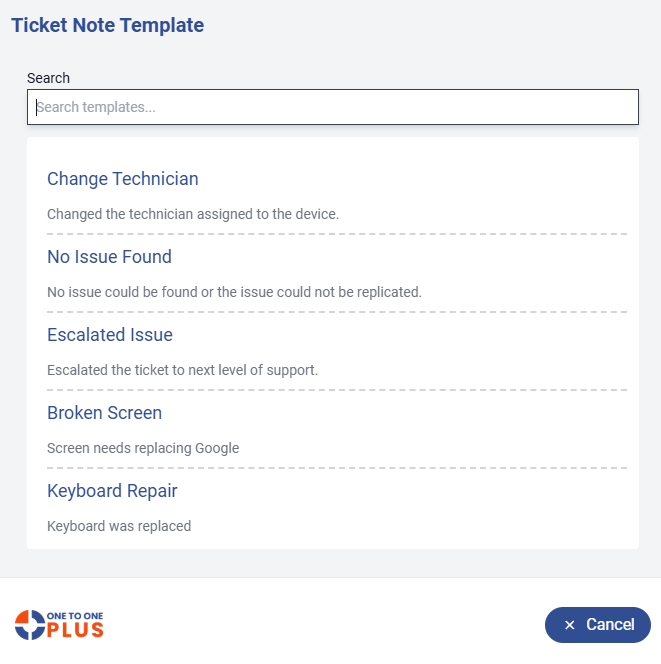- Print
- DarkLight
- PDF
The Ticket Note Templates screen is where you can view existing ticket note templates or add new ones. To edit an existing Note Template, simply click the Edit icon on the right side of the screen as shown below or click on the task note template hyperlink.
To add a new Ticket Note Template, just click the ![]() button at the top right.
button at the top right.
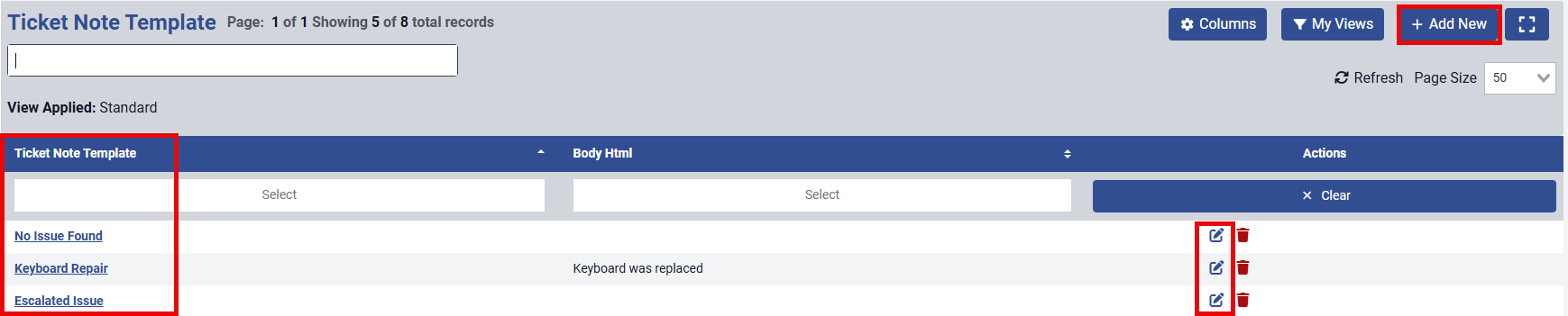
Then type the Template name of what the Ticket Note Template will be and add a Body of the note also, both of these fields are required. Once you've done this be sure to click ![]() to save the new Ticket Note Template.
to save the new Ticket Note Template.
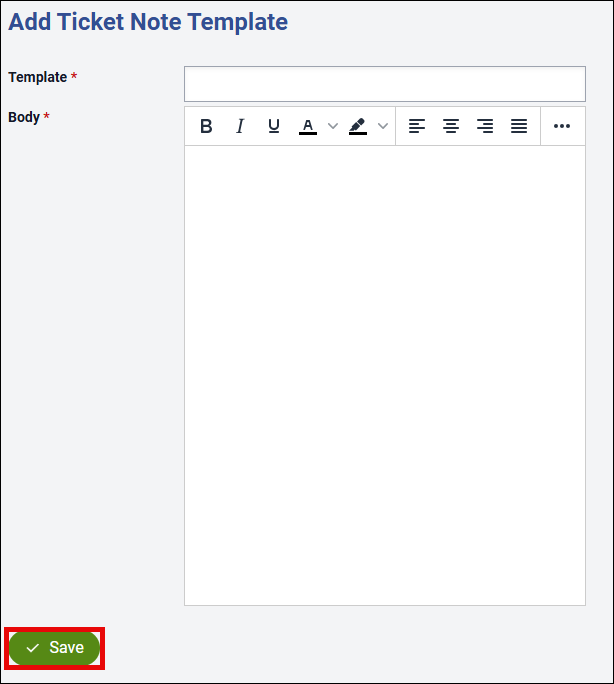
Ticket Note Templates will be an option for you to choose on the Add or Edit Ticket screens. If you click the Add button under notes section you should see the template option indicated below:
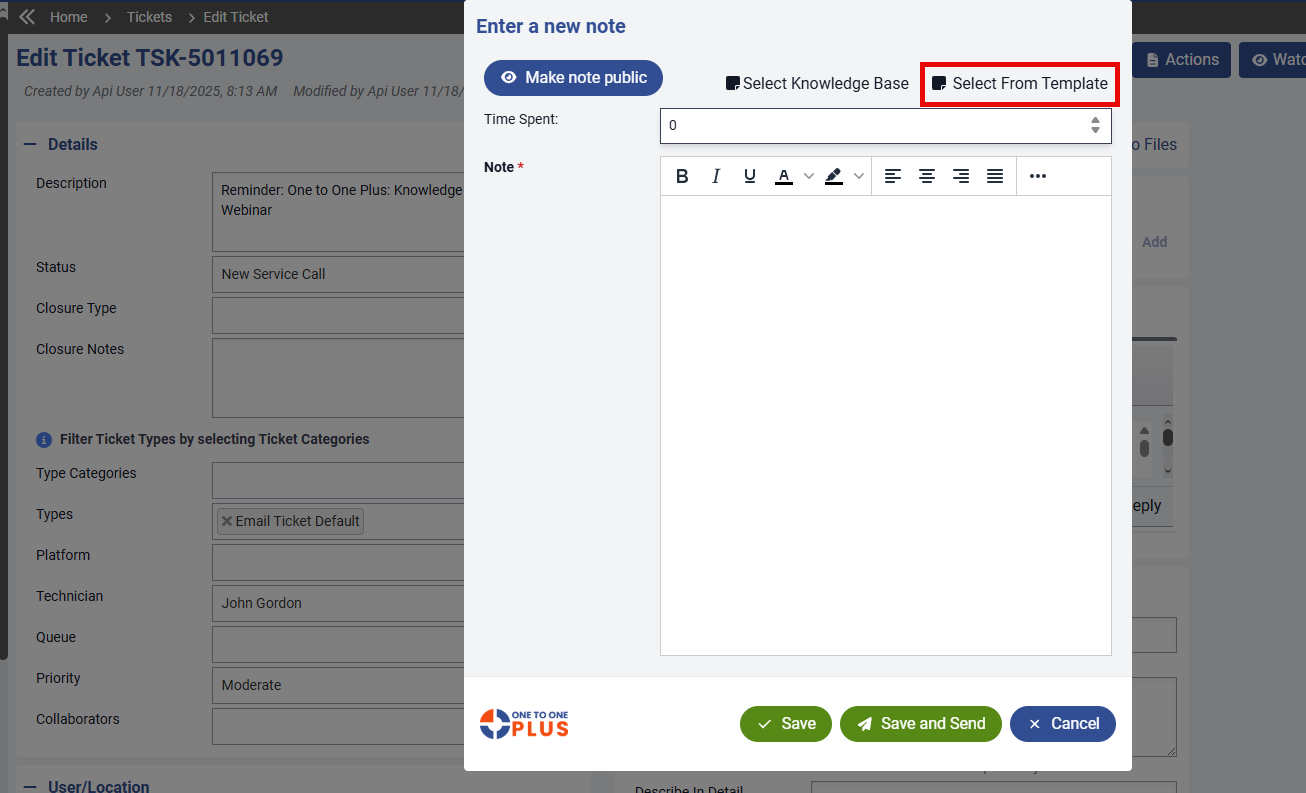
From here you can choose the Note Template you want if its already been added under Settings>Tickets>Note Templates.