- Print
- DarkLight
- PDF
The My Queues screen is where you can view all tickets assigned to your queue. You have to be assigned to a queue in order for tickets to display. Below are the steps in order for tickets to show in My Queues.
1. A Type as "Technician" must be setup on the staff record under Staff - Manage - Edit Staff.
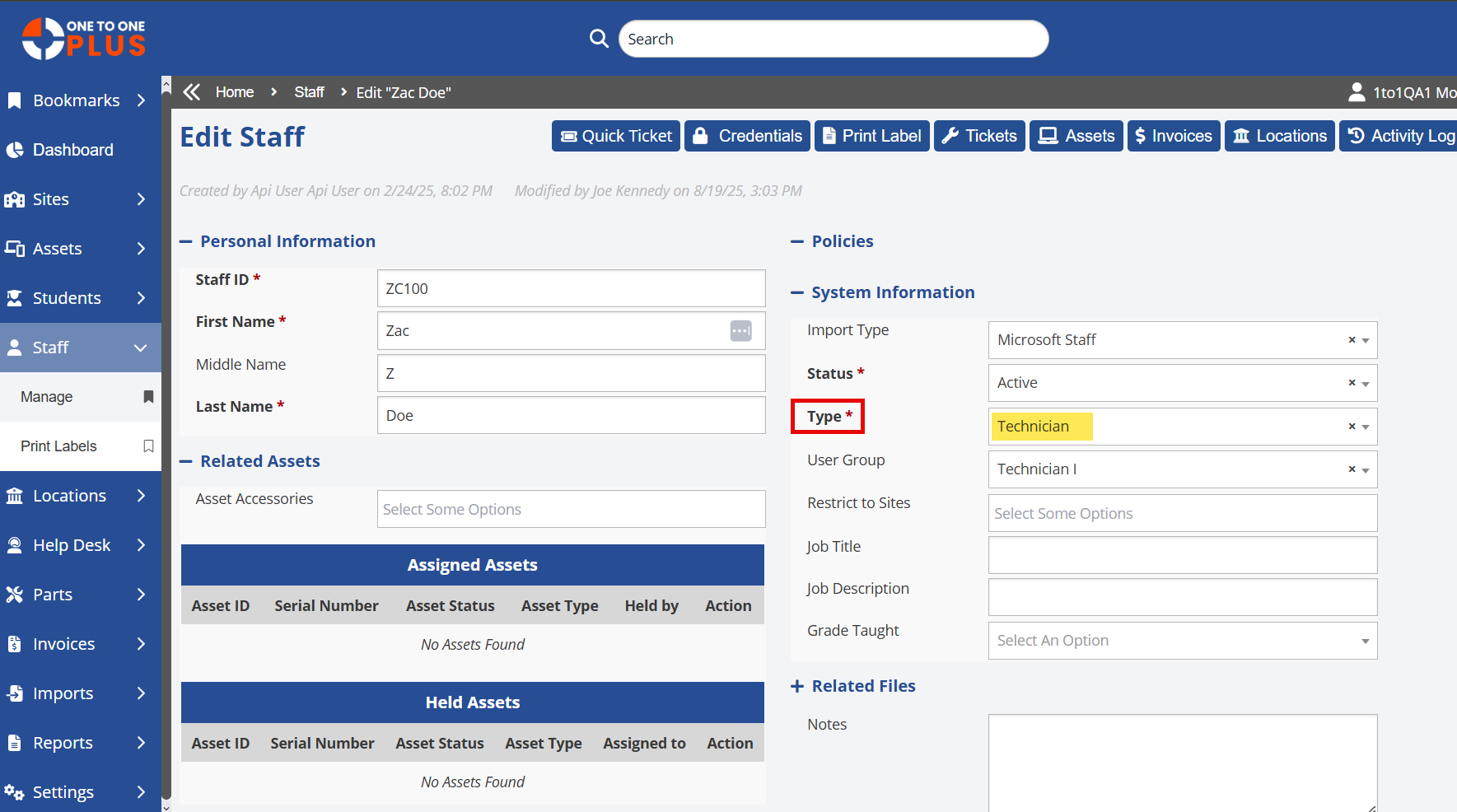
2. The user will then need to be added to the Queue setting as a "Technician" located under Settings > Tickets > Queues > Edit Queue. Multiple technicians can be added to one queue.
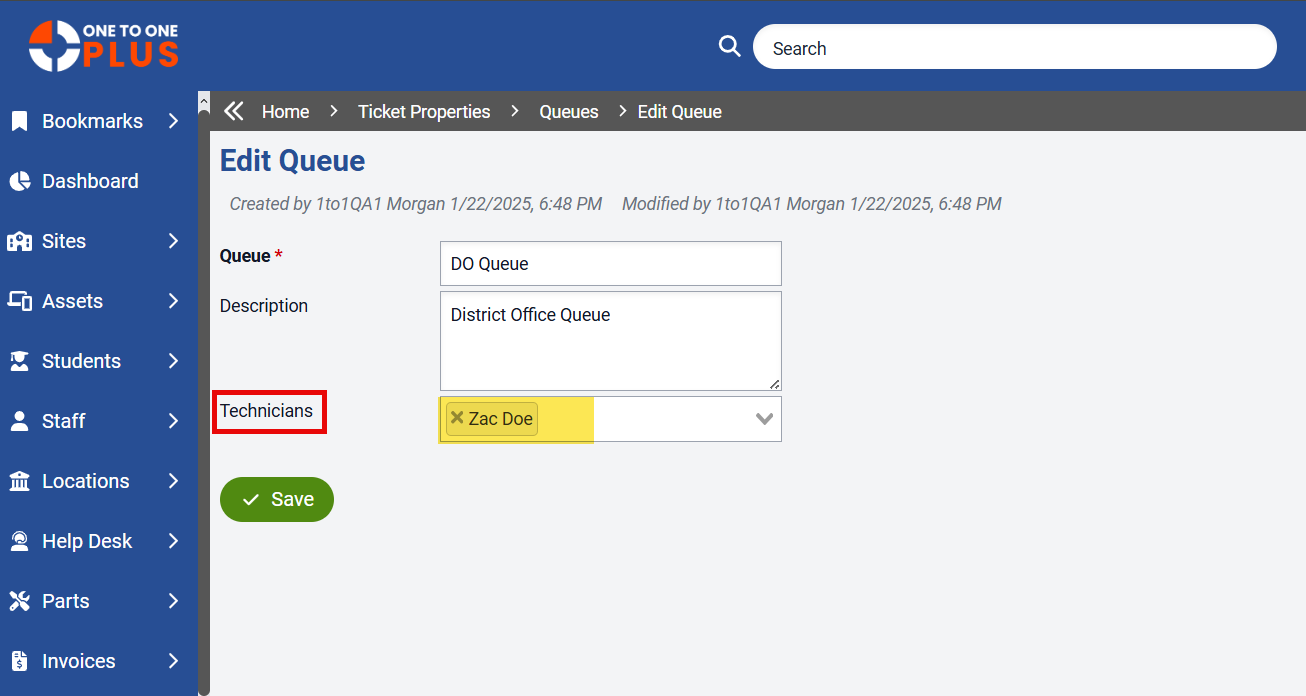
3. All tickets that have this queue assigned to them will now show in the My Queues manage page.
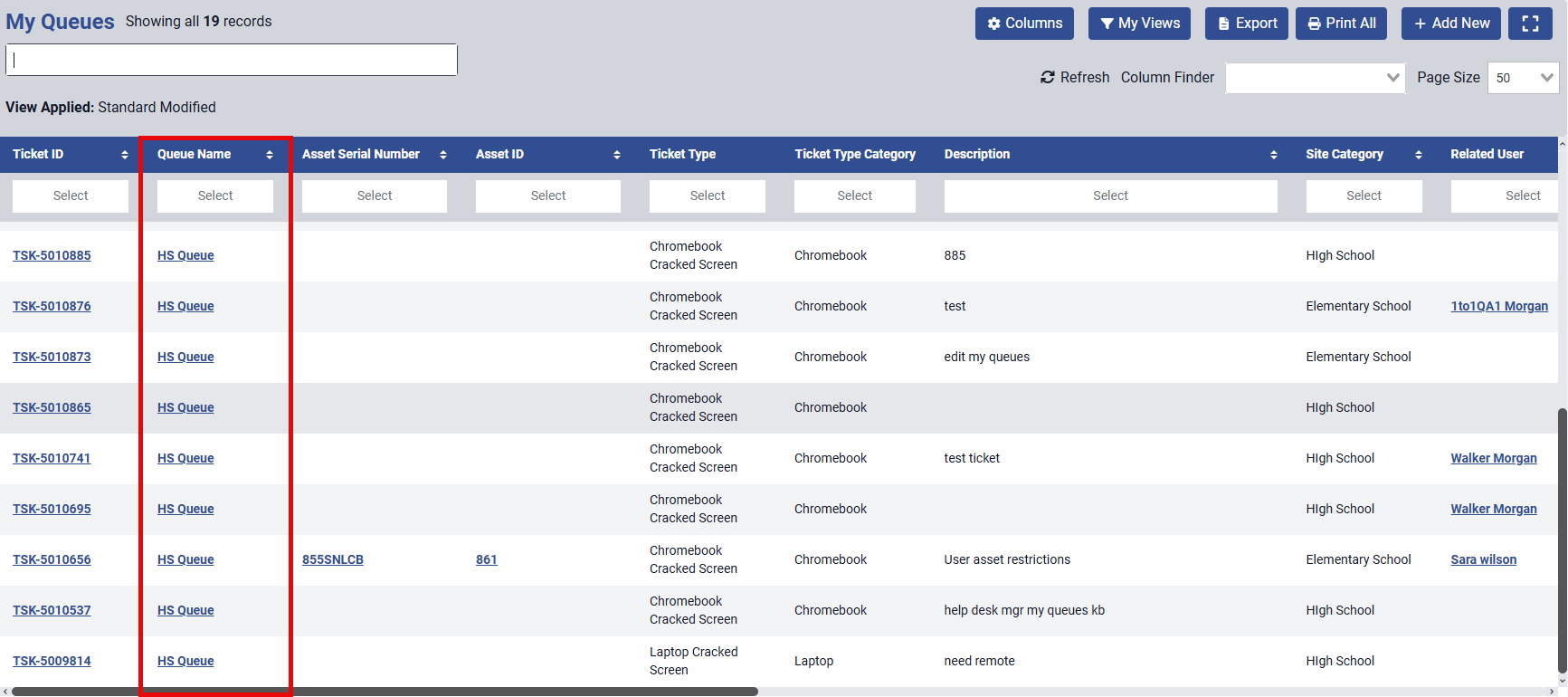
The Queue will also be listed on the ticket as shown below.
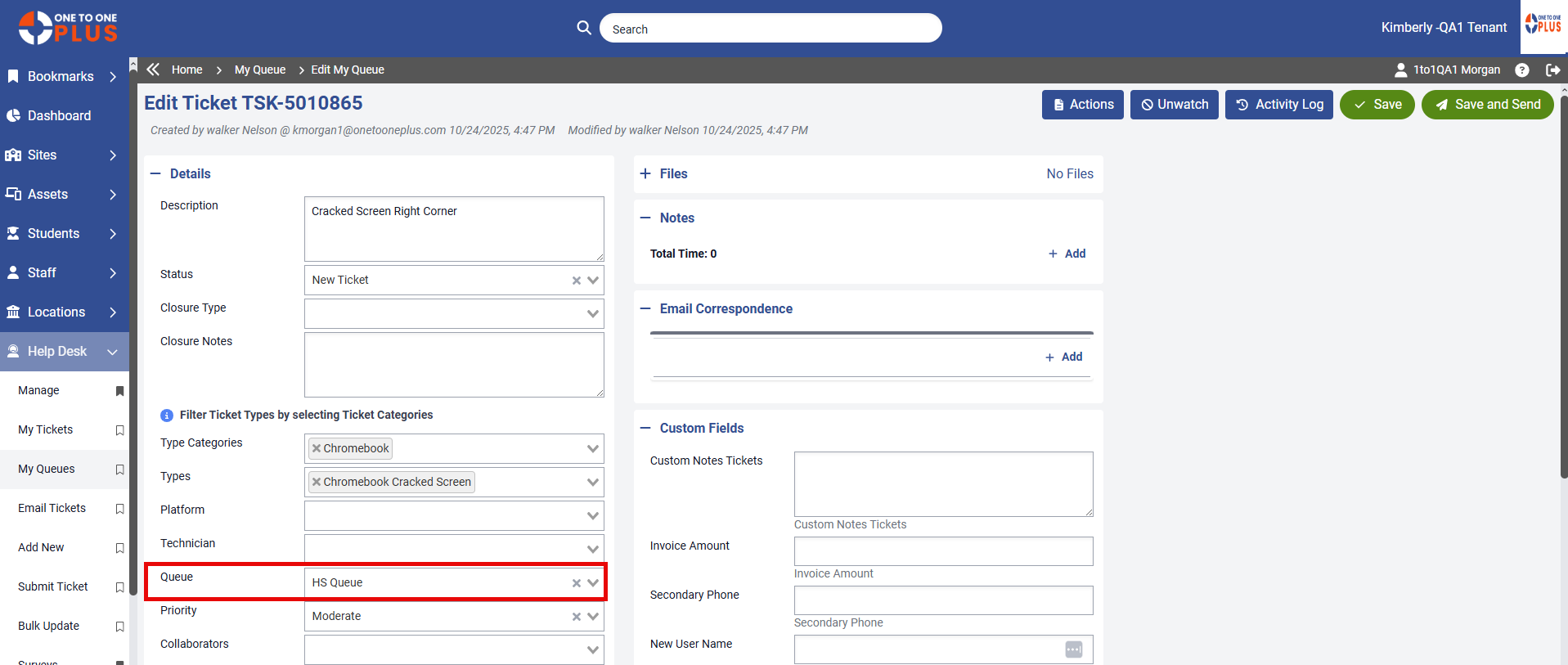
The Add/Edit functions for tickets within the My Queues menu operate the same way as the Add/Edit functions described in the Help Desk Manage Documentation.



