- Print
- DarkLight
- PDF
Article summary
Did you find this summary helpful?
Thank you for your feedback!
To run Invoice Standard Reports, go to Reports > Standard Reports > Invoices.
Click the report that you want to print and select any values in the fields to narrow down what you would like to see on the report and click the ![]() button. Then click the excel file at the bottom of the screen to open it.
button. Then click the excel file at the bottom of the screen to open it.
Standard Reports for Invoices
Invoices by Type: Displays invoices by type.
Open Invoices: Displays invoices with a remaining balance.
Closed Invoices: Displays invoices without a balance.
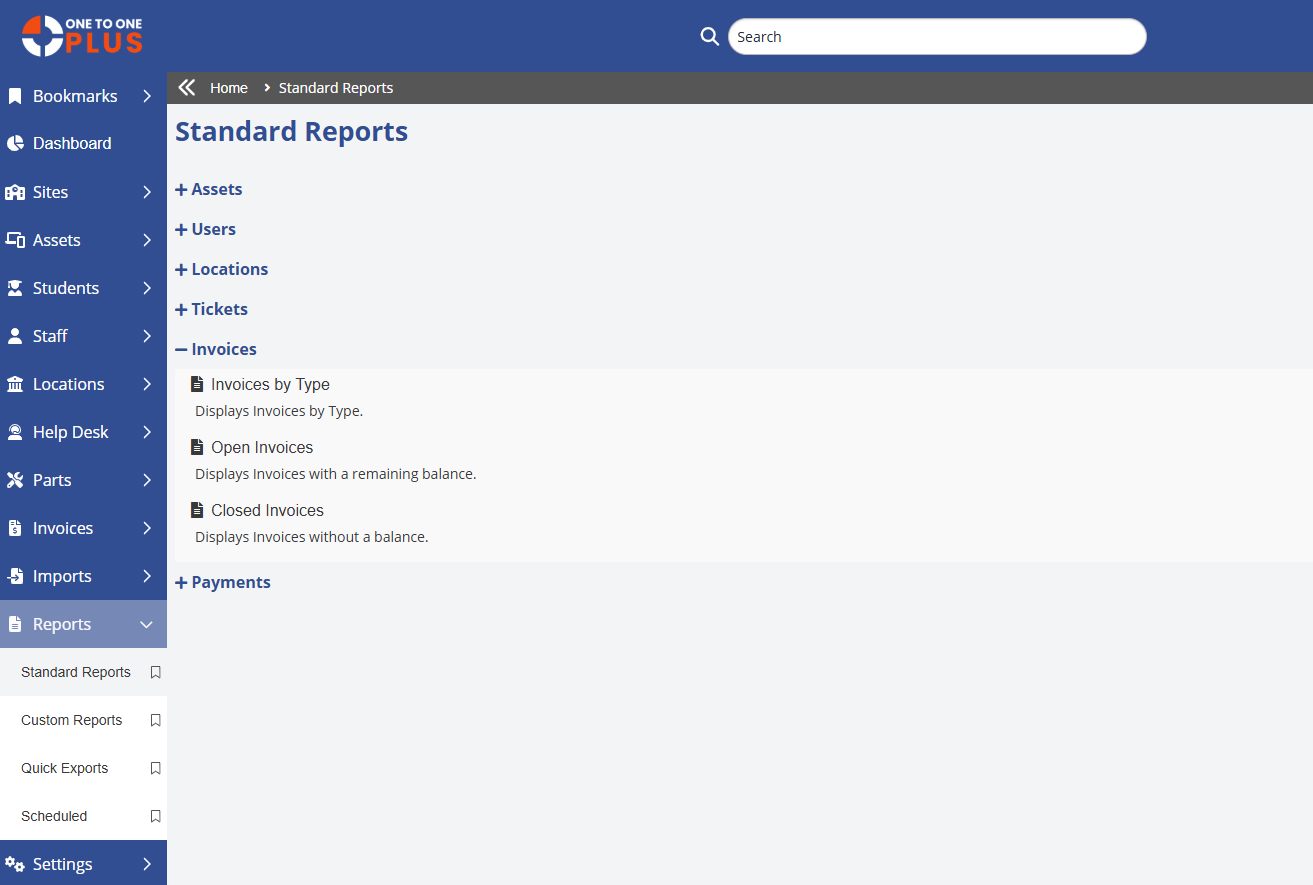
Select the report you want to print, then choose any field values to narrow down the information you’d like included. Click ![]() , and once it’s created, select the Excel file at the top of the screen to open it.
, and once it’s created, select the Excel file at the top of the screen to open it.
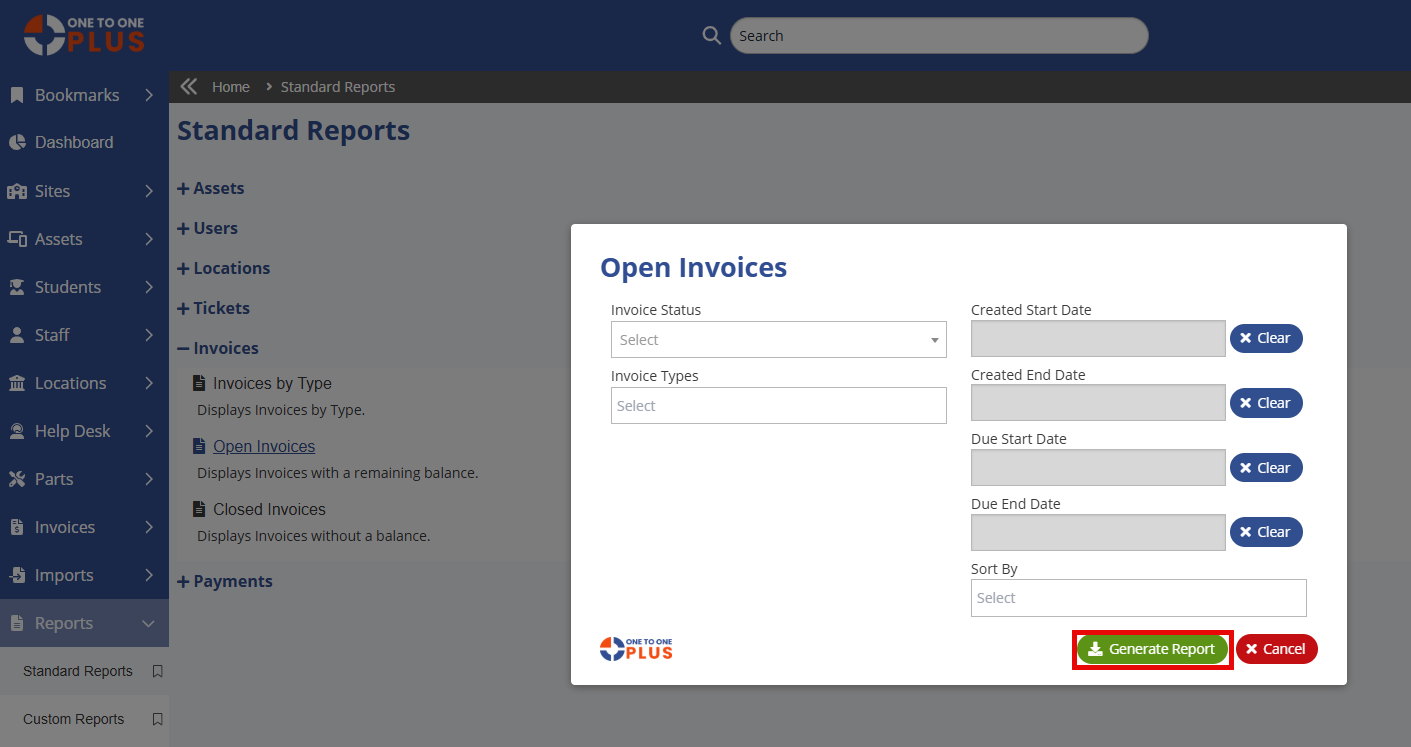
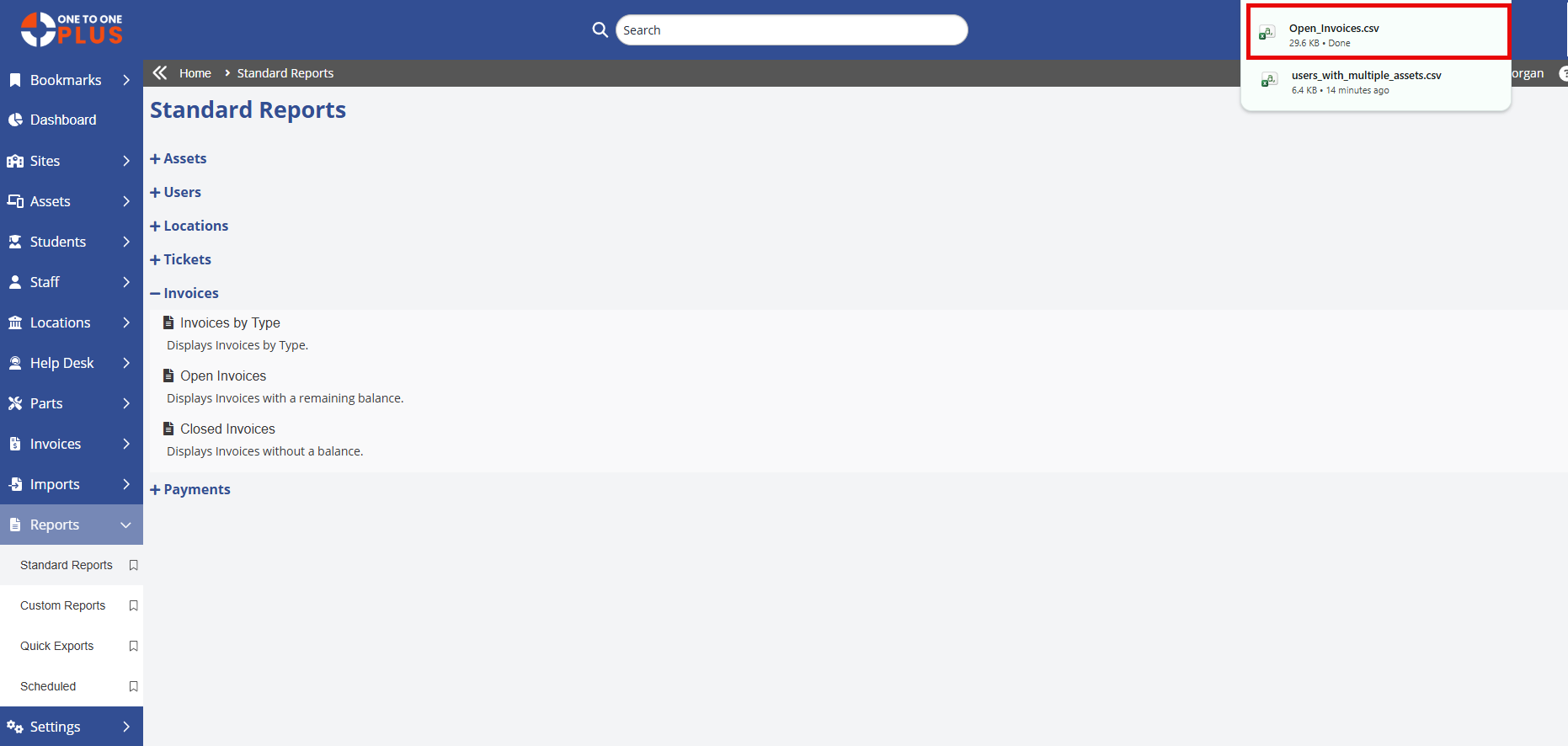
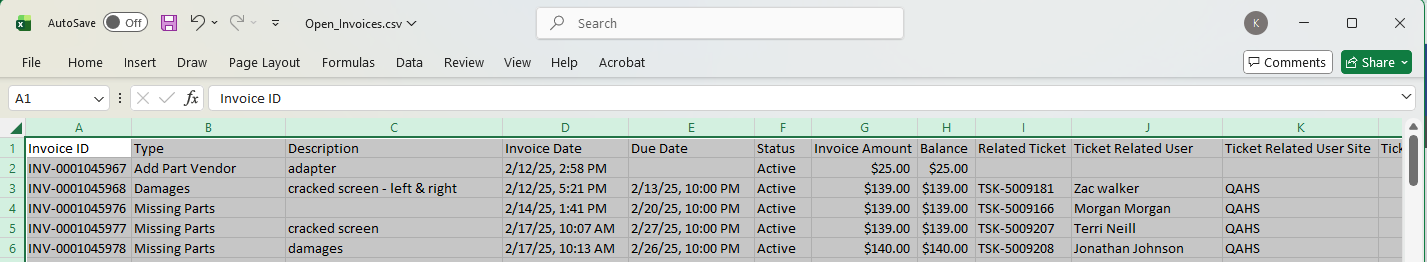
Was this article helpful?


