- Print
- DarkLight
- PDF
Article summary
Did you find this summary helpful?
Thank you for your feedback!
Users have the ability to paste inline image (jpeg, jpg, png, bmp) in emails being sent to Help Desk – Email Ticket option. Setup is required before using the Email Ticket option. Click here for details.
For example: If you are emailing the Help Desk with an issue, you will drag/drop in the image on the email.
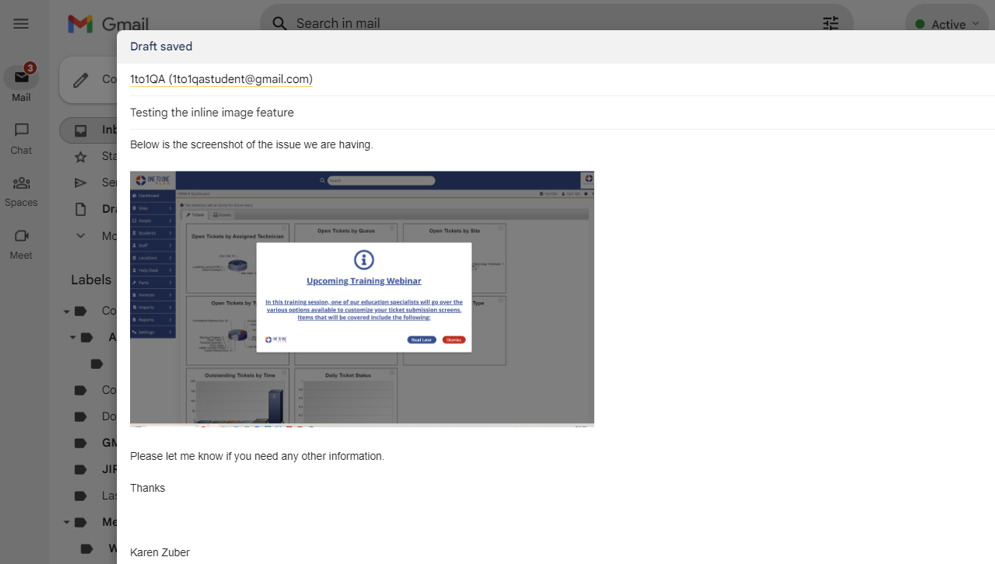
Then when email is converted to ticket, it will show up as an attachment in the correspondence area.
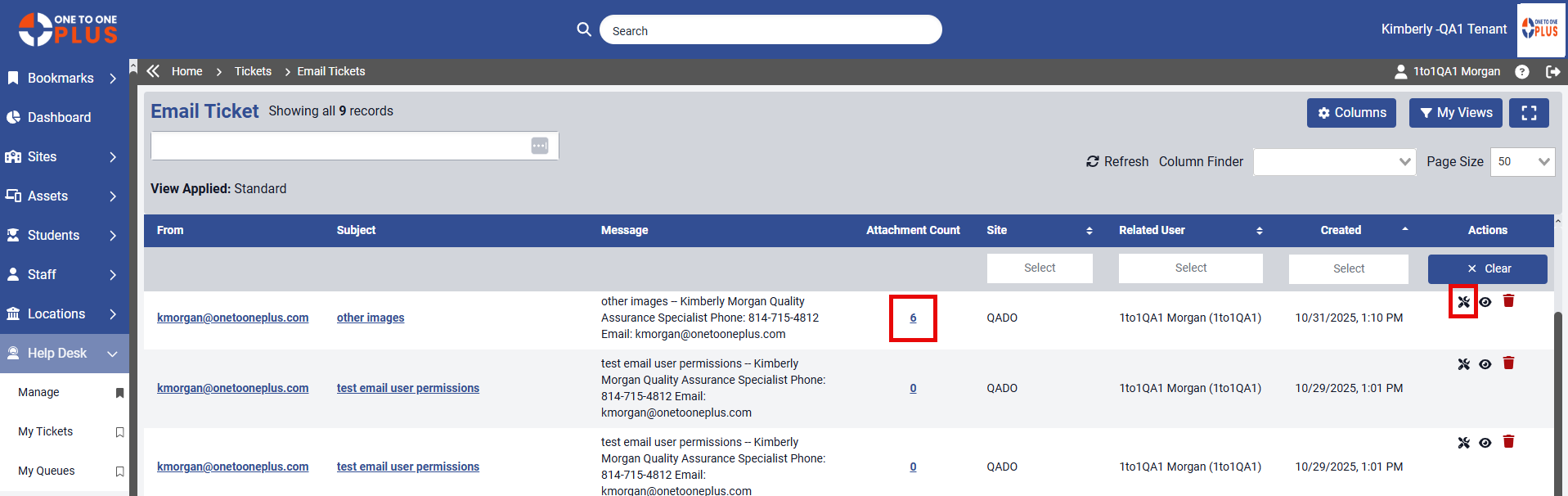
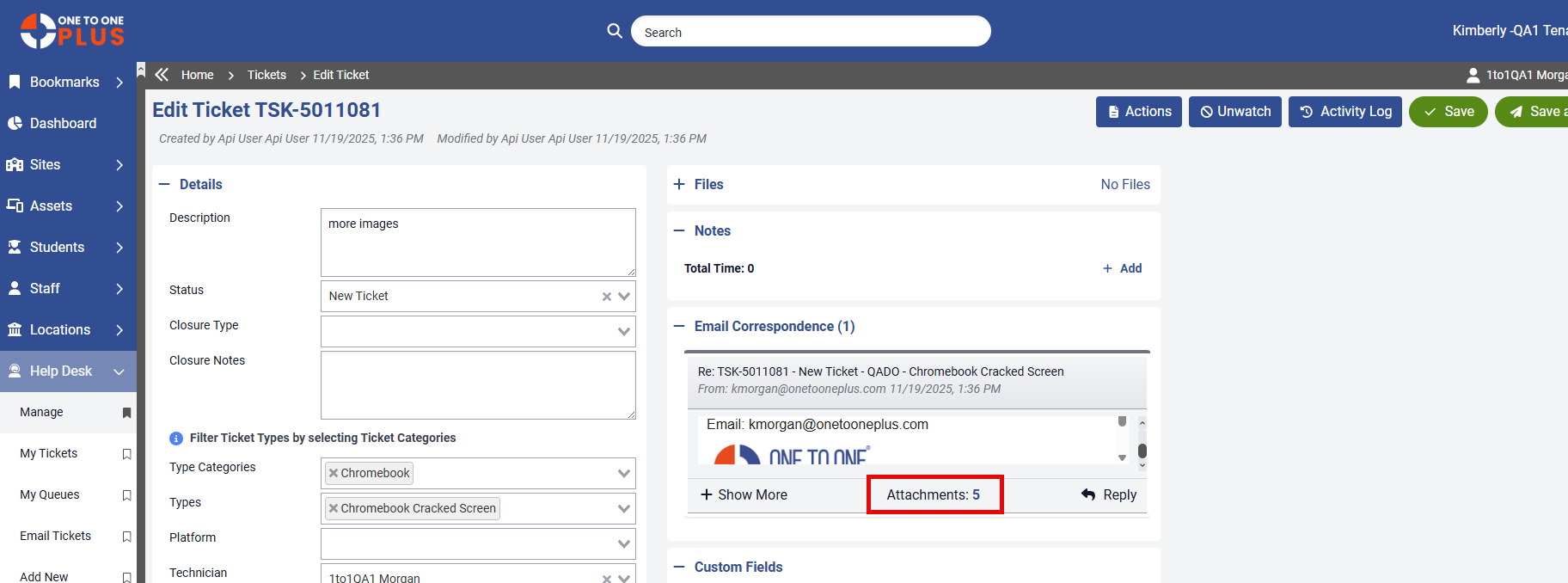
Next click on the attachment, to show full image on new tab.
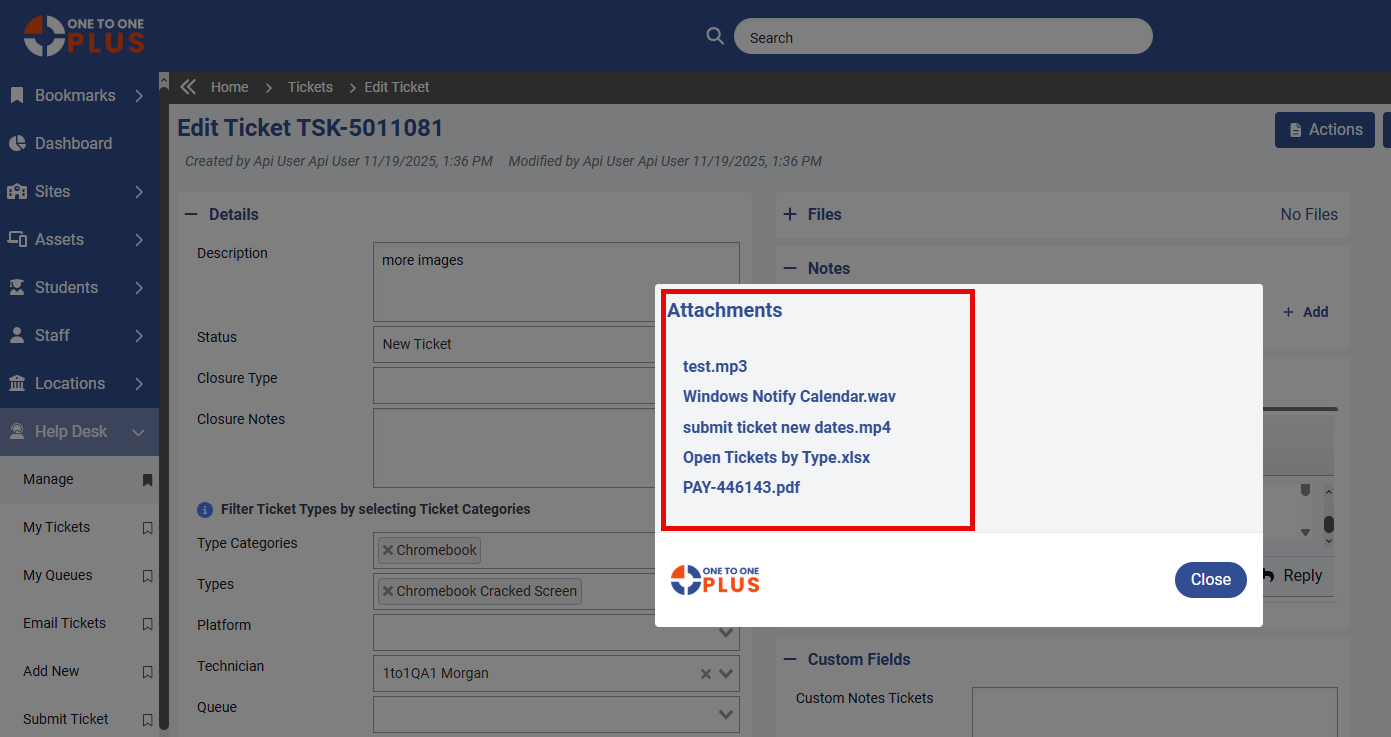
Emails sent through correspondence will now include the ticket number as a clickable link. If the user is logged into the system, clicking the link will open the associated ticket.
Was this article helpful?



