- Print
- DarkLight
- PDF
Article summary
Did you find this summary helpful?
Thank you for your feedback!
To access Email Groups, go to Settings > System > Email Groups.
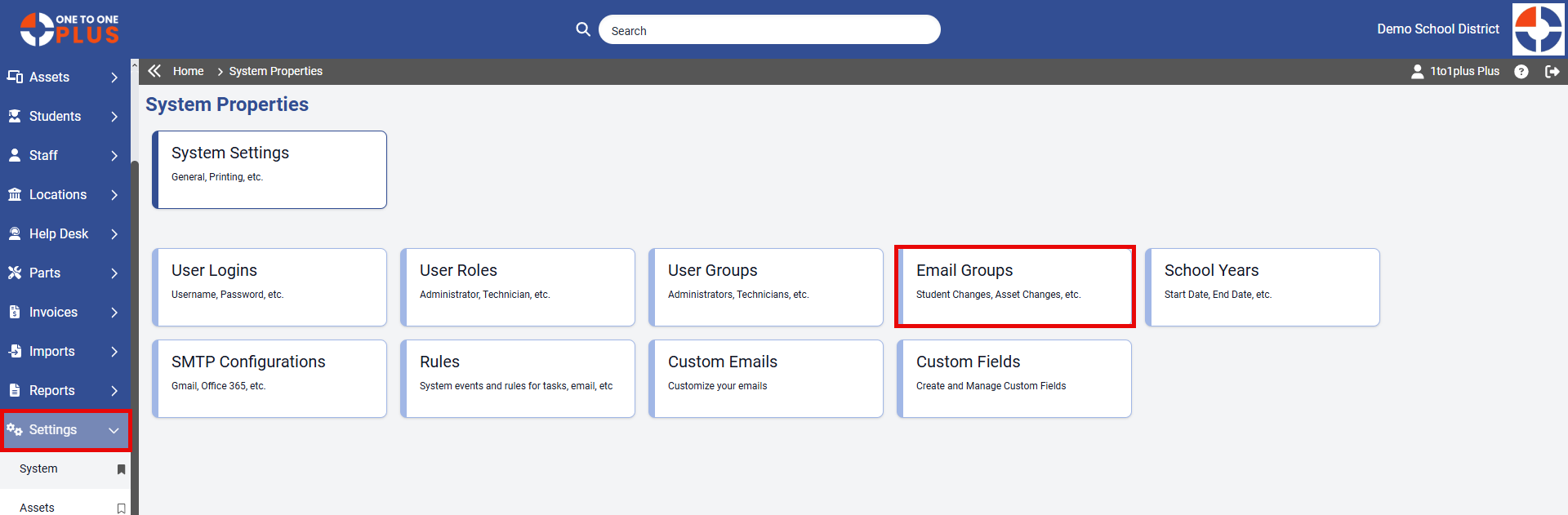
The User Email Groups screen is where you can view existing email groups or add new ones. You can click the Email Group name of the existing email groups to bring them up.
To add a new User Email Group, just click the ![]() button in the top right.
button in the top right.
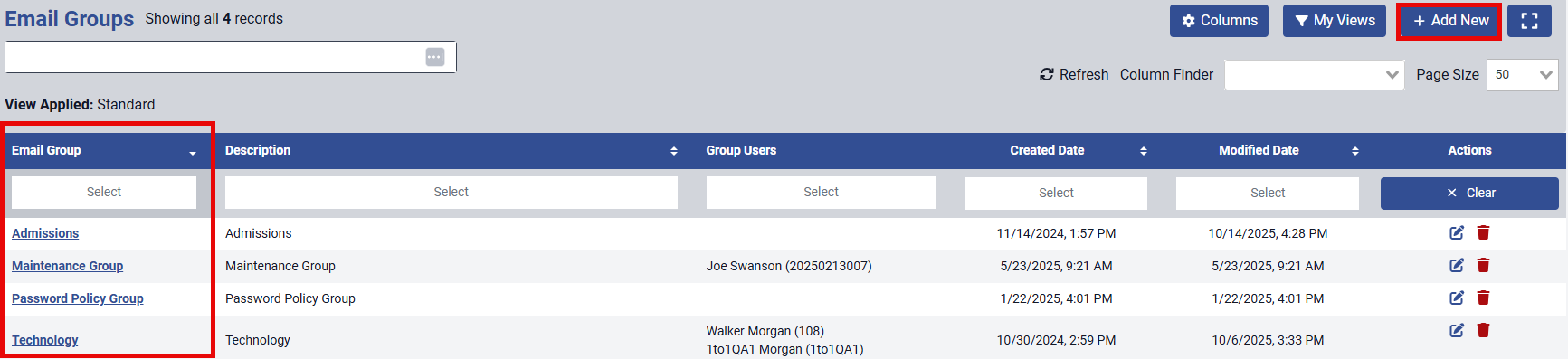
Type the Email Group which is a required field and what will show up in the system when choosing user email groups, and you can add a Description if you want to. Under Group Users, add the users that should receive email notifications for this particular email groups purpose.
Click ![]() when you're done to ensure the user email group is added.
when you're done to ensure the user email group is added.
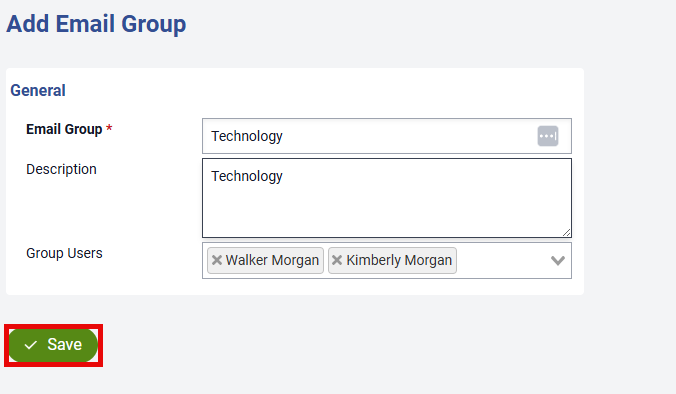
Was this article helpful?


