- Print
- DarkLight
- PDF
Article summary
Did you find this summary helpful?
Thank you for your feedback!
In order to edit an order, you will need to access it through the Parts - Order screen. To edit an order, simply click the Edit icon on the right side of the screen under Actions as shown below or click on the order hyperlink.
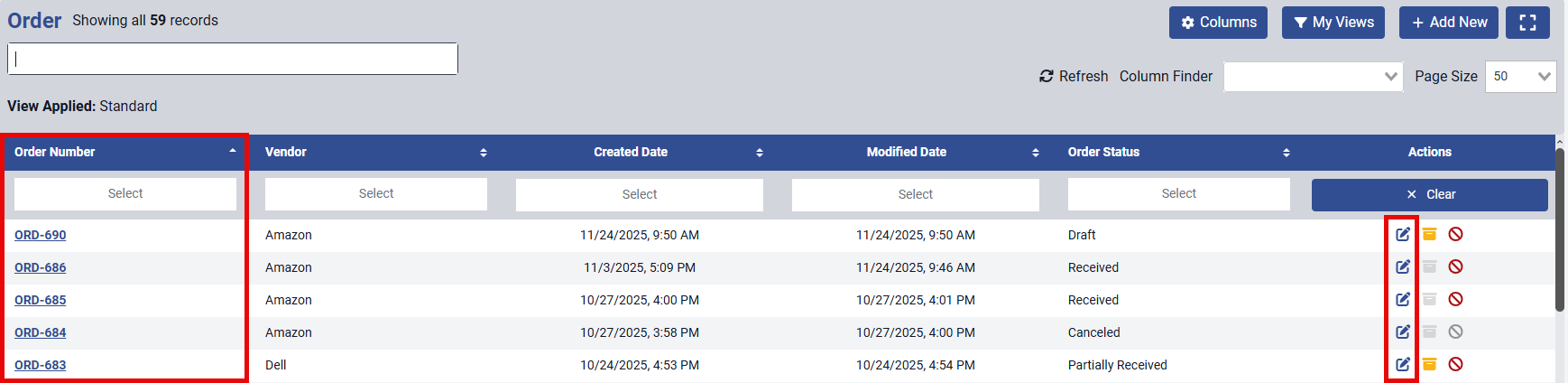
You will only be able to edit certain fields depending on the order status. If in Draft status, you will be able to edit the PO Number, Vendor, or Site fields only.
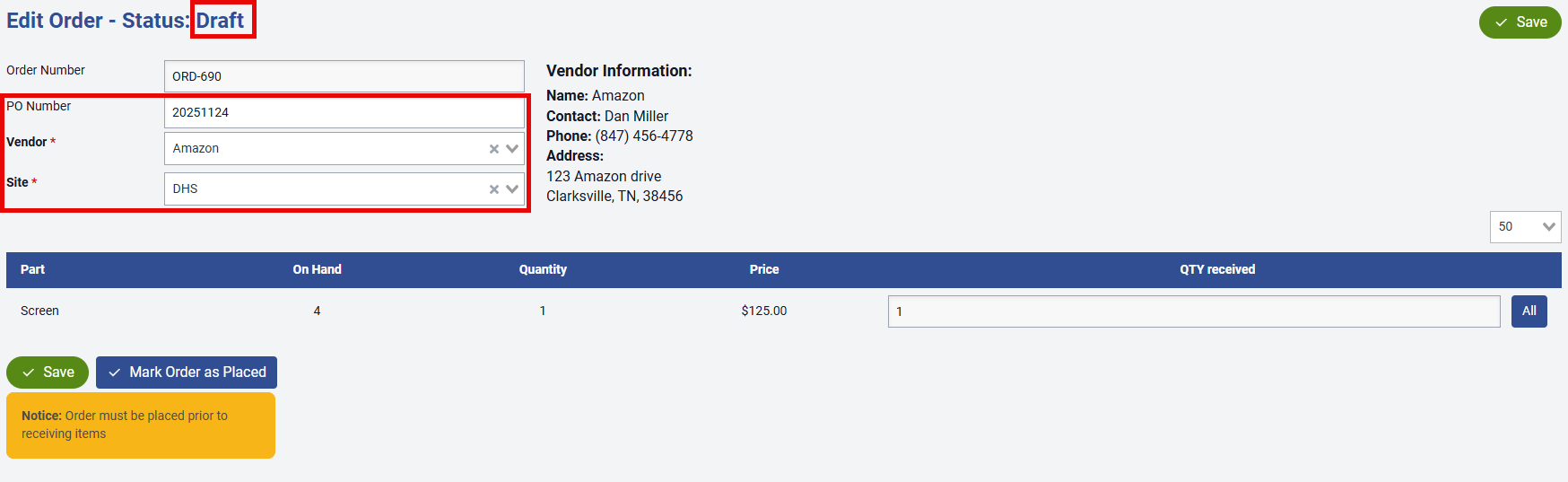
If the status is received, you can also archive the order. This will change the status from Received to Archived.
.png)
Was this article helpful?



