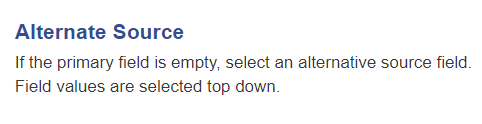- Print
- DarkLight
- PDF
The Microsoft Staff Import Settings screen contains settings that control various import types. These settings must be configured before you can perform an asset import. Contact our Support Department to activate the import type for your organization.
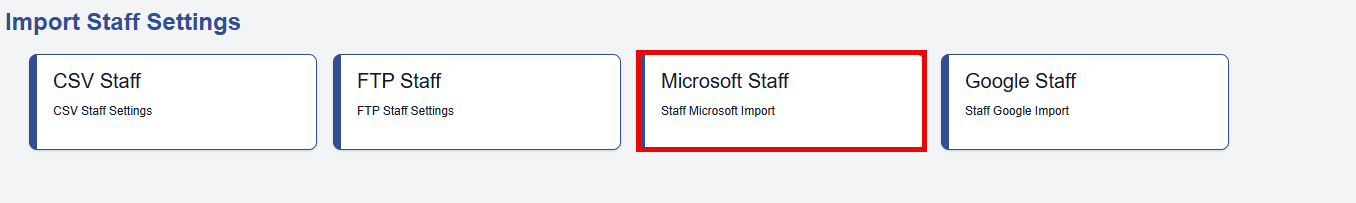
The Microsoft Staff Import will import file will import the field mappings specified.
The Data Syncing Option is used to sync the status to active or inactive.
.png)
Staff information imported from the Microsoft will only include only Active staff members.
If any changes are made on the Microsoft Staff Import Settings Screen, be sure to click the ![]() button, located either at the top right or bottom left of the page, to save your changes.
button, located either at the top right or bottom left of the page, to save your changes.
All Microsoft Staff import settings have additional options for field mappings. If your source selection allows for value mappings, you will be able to now use wild cards, lookup properties, data extractions and source alternatives.
Each option has a detailed explanation of the feature with examples of how to use. When you click on the  beside of each to display the details.
beside of each to display the details.
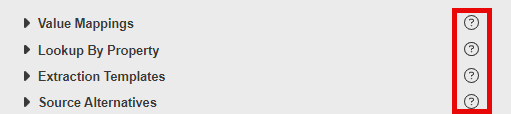
Value Mappings
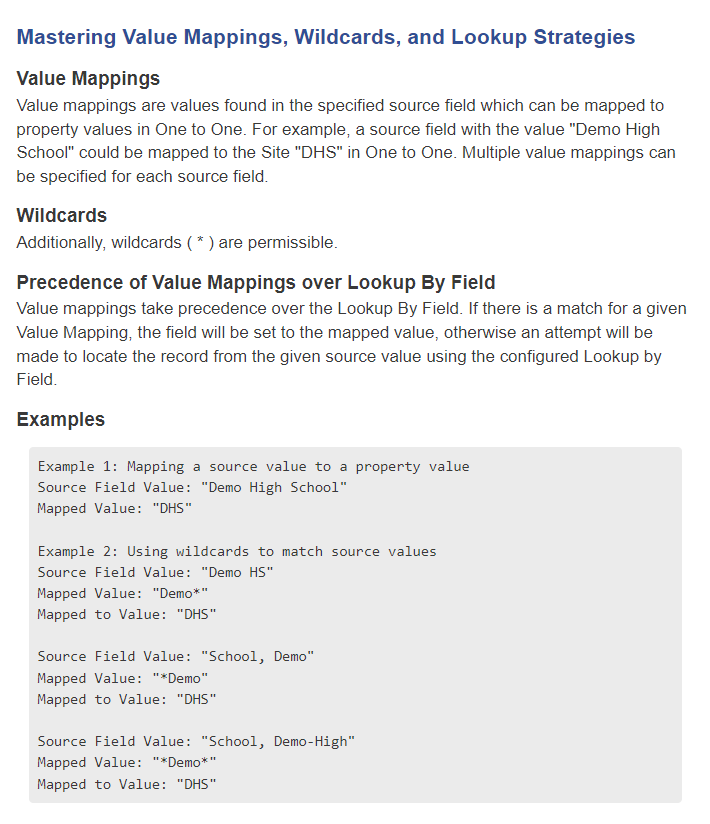
Lookup By Property
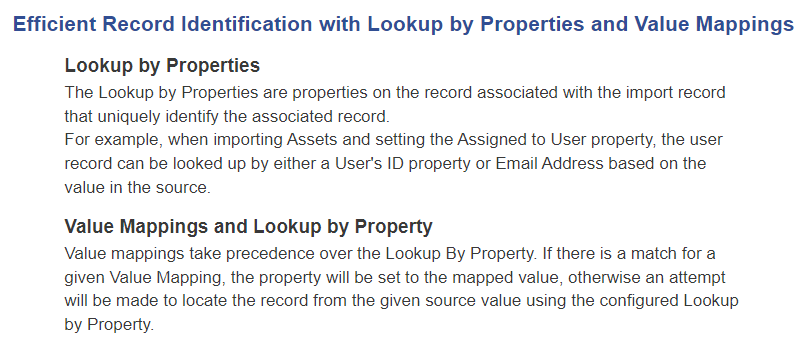 Extraction Templates
Extraction Templates
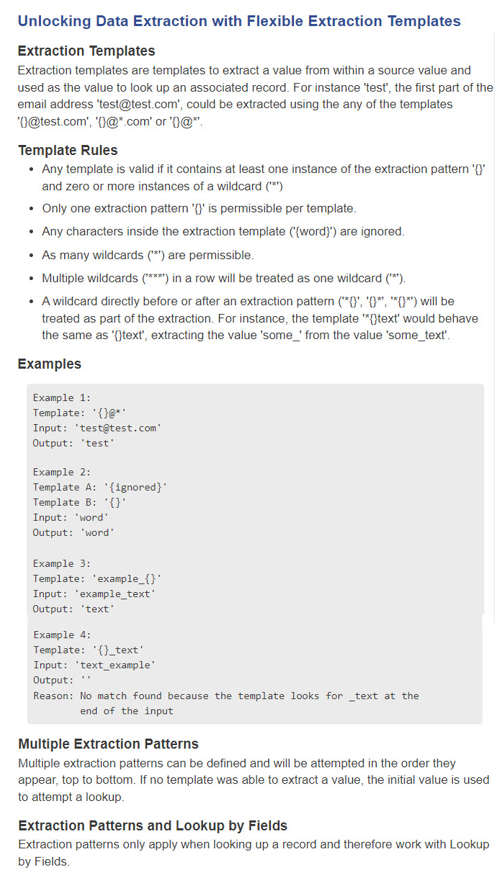
Source Alternatives