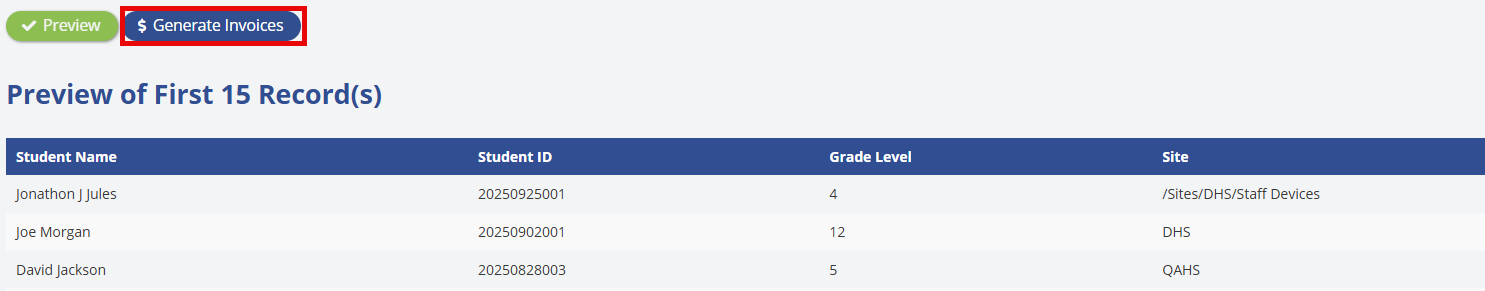- Print
- DarkLight
- PDF
The Bulk Invoicing screen is used for creating invoices in bulk for any number of users. You will need a list of the student ID's that you wish to invoice to and copy and paste those external ID's in the External IDs box. Exporting the students from the Manage Students screen is usually the best way to get the students you want and then you can copy the External ID's from the excel file.
Fill in the required fields indicated by the * on the screen. The "Date" fields will pop up a calendar when you click in that field for you to input the invoice and due date. If all of the invoices will be for a specific Site or Grade then you can input that info on this screen as well.
From here, click the ![]() button.
button.
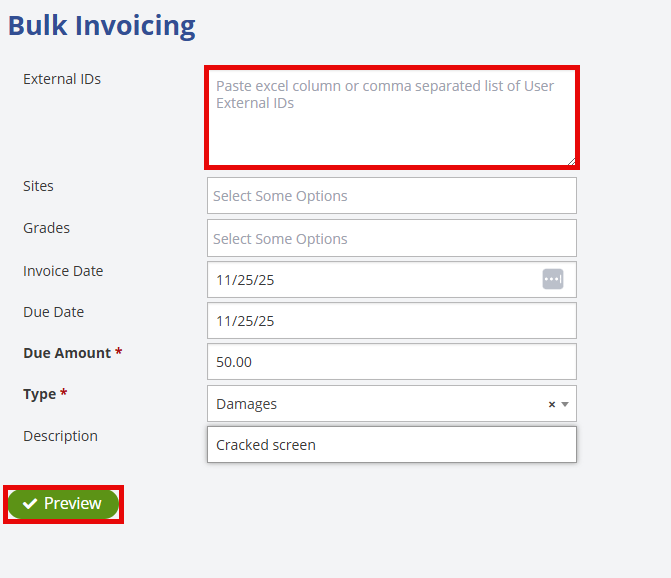
Once you've clicked ![]() , it will populate a preview of the first 15 records down below so that you can verify the information looks correct. Click the
, it will populate a preview of the first 15 records down below so that you can verify the information looks correct. Click the ![]() button to create the invoices.
button to create the invoices.