- Print
- DarkLight
- PDF
Asset Imports - FTP CSV Assets
There are many asset import options available to use including various API Interface imports, FTP CSV and Manual CSV. To enable these, please contact Support or Implementation for setup assistance
To use the FTP CSV Asset, you must first configure the settings in the Settings > Imports > Import Asset Settings > FTP CSV Assets.
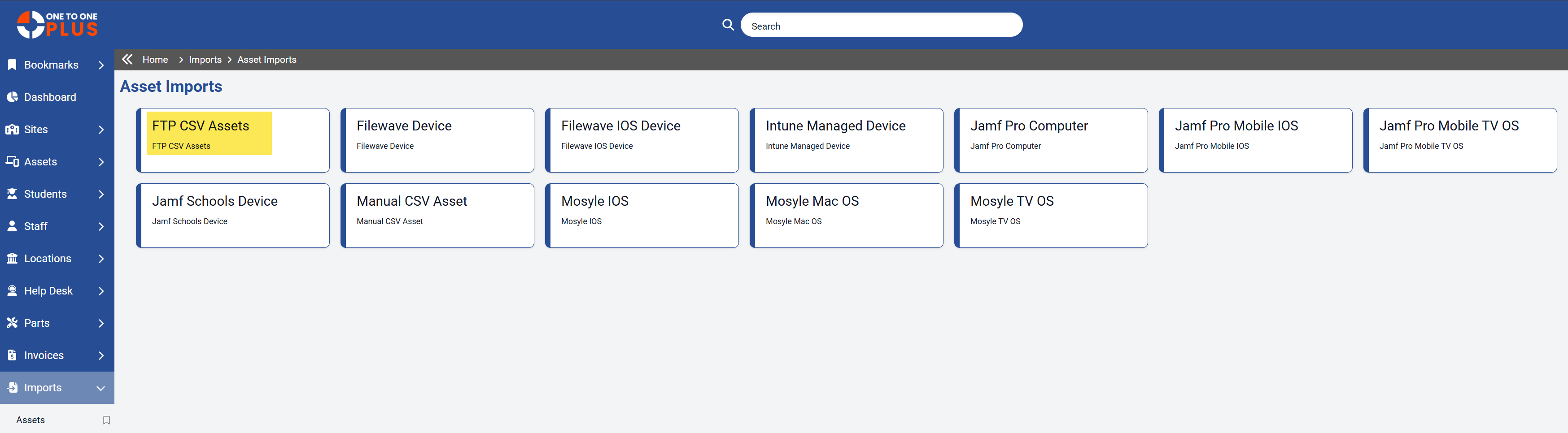
Your FTP (SFTP) configuration will also need to be set to connect to your One to One Plus site. The CSV file should be named "asset_import.csv". Once the file has been uploaded to your FTP site, it will begin the process of importing the information and will provide a status of the process.
.png)
The status will update to "complete" once the process is finished. Additionally, it will display the number of records that were created, updated, unchanged, or if any errors were encountered. If errors are detected, they can be corrected in the file and uploaded again.
.png)
If the import contains Missing Lookups (required values in a table that are not already setup in the program), they can be added easily into the system by clicking the Missing Lookups link.
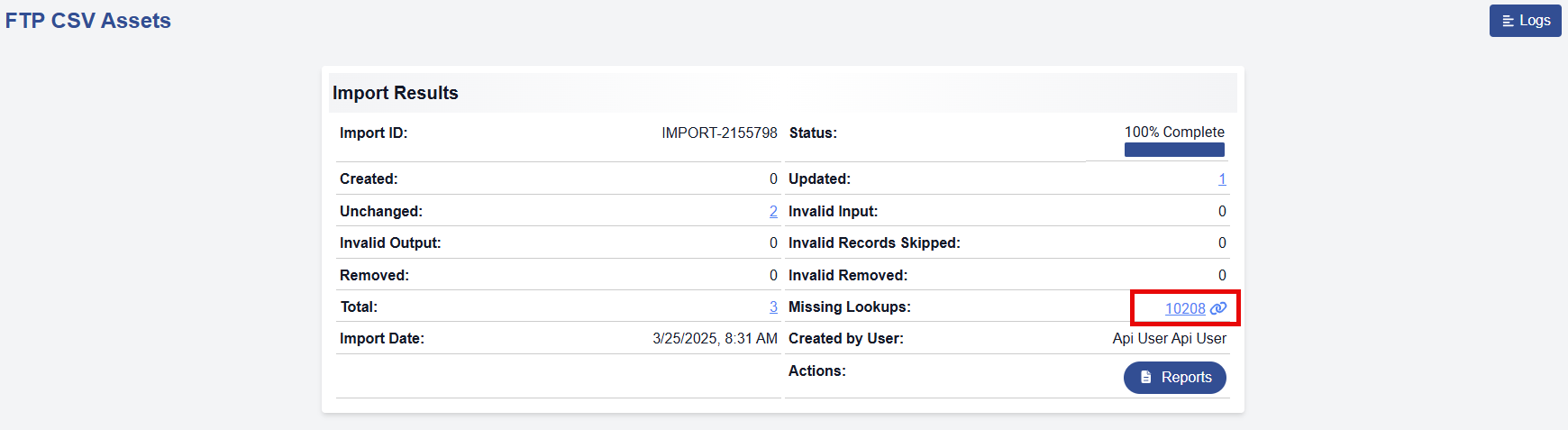
When you click on the Missing Lookups link, a screen will appearing showing you the Table that contains the missing information. You can then select the  to add the Value or the Mapping icon
to add the Value or the Mapping icon  to map the value to an internal value that has already been added to the system. You can choose the
to map the value to an internal value that has already been added to the system. You can choose the ![]() button to add one record at a time or choose the
button to add one record at a time or choose the ![]() button which allows you to add missing lookups more efficiently, saving each new record or mapping and advancing to the next record automatically.
button which allows you to add missing lookups more efficiently, saving each new record or mapping and advancing to the next record automatically.
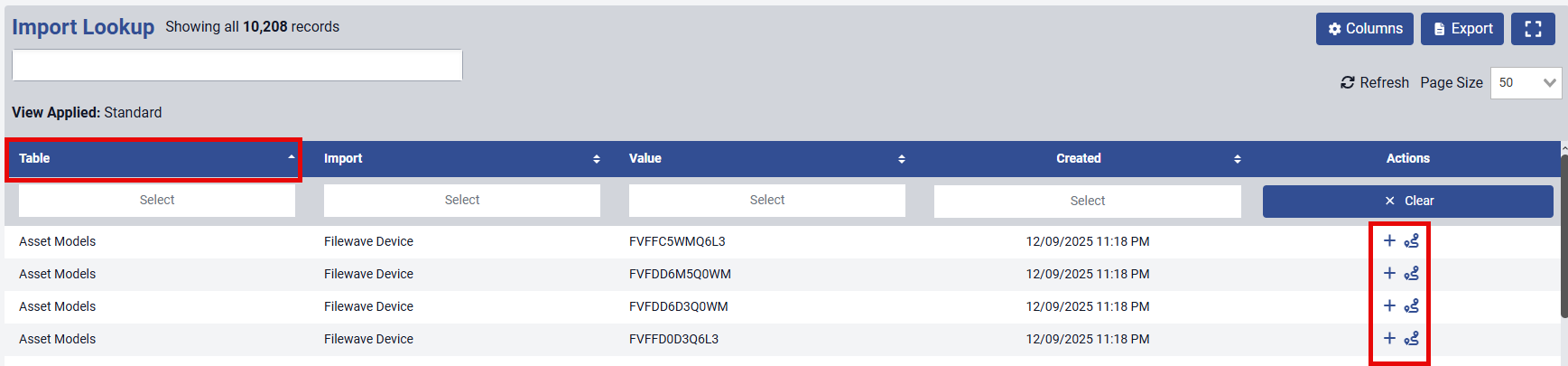
Once you enter the required fields marked with a red asterisk (*), you can select the ![]() button to create records one at a time, or use the
button to create records one at a time, or use the ![]() button to add missing lookups more efficiently—saving each new record or mapping and automatically advancing to the next missing lookup.
button to add missing lookups more efficiently—saving each new record or mapping and automatically advancing to the next missing lookup.
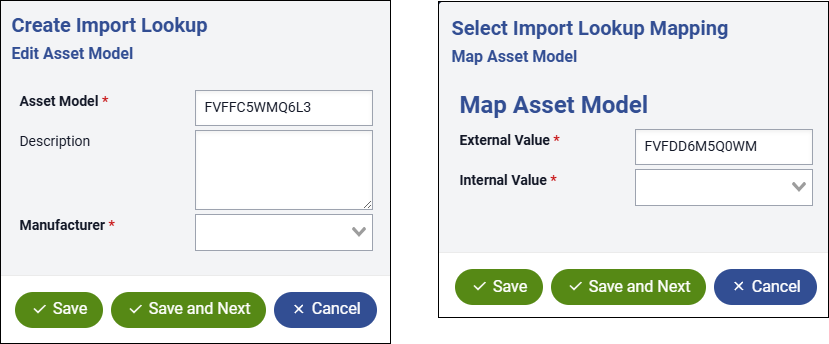
Import logs are saved, allowing you to view the status of previous imports. You can also download the imported file for each entry by clicking the "File" link on the right side (see below).
.png)
.png)



