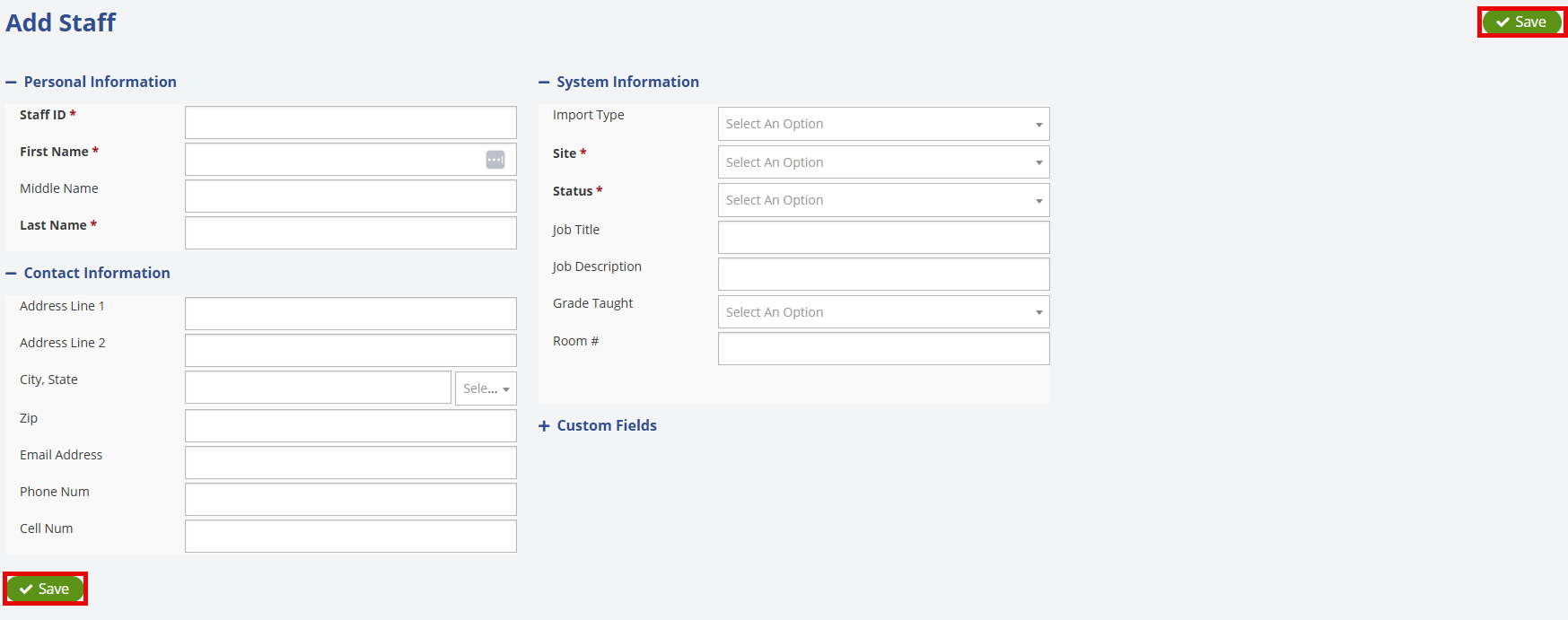- Print
- DarkLight
- PDF
A new staff member, click on ![]() button located on the Manage Staff screen. This screen is for adding staff details, including personal, and contact information. It also is where the system information is setup.
button located on the Manage Staff screen. This screen is for adding staff details, including personal, and contact information. It also is where the system information is setup.

A staff record has 4 sections of data that can be expanded or collapsed with the 2 most important sections being the Personal Information and System Information sections. These 2 sections house most of the important information about staff including the staff ID, site, import type and job information. The other 2 sections, which are Contact Information and Custom Fields, hold additional information that you can add but are not required. Once the record is saved, you can then add the user's Type and User Group information. This information is used throughout the system for identifying the sections of the system the user has access to and other various things. All of the fields on the staff record can be imported through importing excel files as well as using the FTP Staff Import feature. Files uploaded under Related Files cannot be greater than 10mb.
When a new staff record is entered, click the ![]() button either in the top right or the bottom left of the page to ensure the information is saved.
button either in the top right or the bottom left of the page to ensure the information is saved.