- Print
- DarkLight
- PDF
Add New Invoice - Insurance Claim
Insurance claims can be tracked on invoices if the user has either a signed insurance policy from within One to One Plus or a protection policy indicated in the Add/Edit Student screen. The Type will display regular and insurance types that are linked to insurance claim type and the Insurance Claim Type will be displayed. These are linked together in the Settings > Invoices > Types screen.
The number of allowed break fix and/or total loss are indicated in the Settings>Insurance>Insurance Settings screen. The system will display the Claim History on the invoice screen to track the number of claim types that have been used. This will reset each school year if you have indicated a reset.
The Due Amount should be left at zero as it will be an insurance claim and not billed to the student.
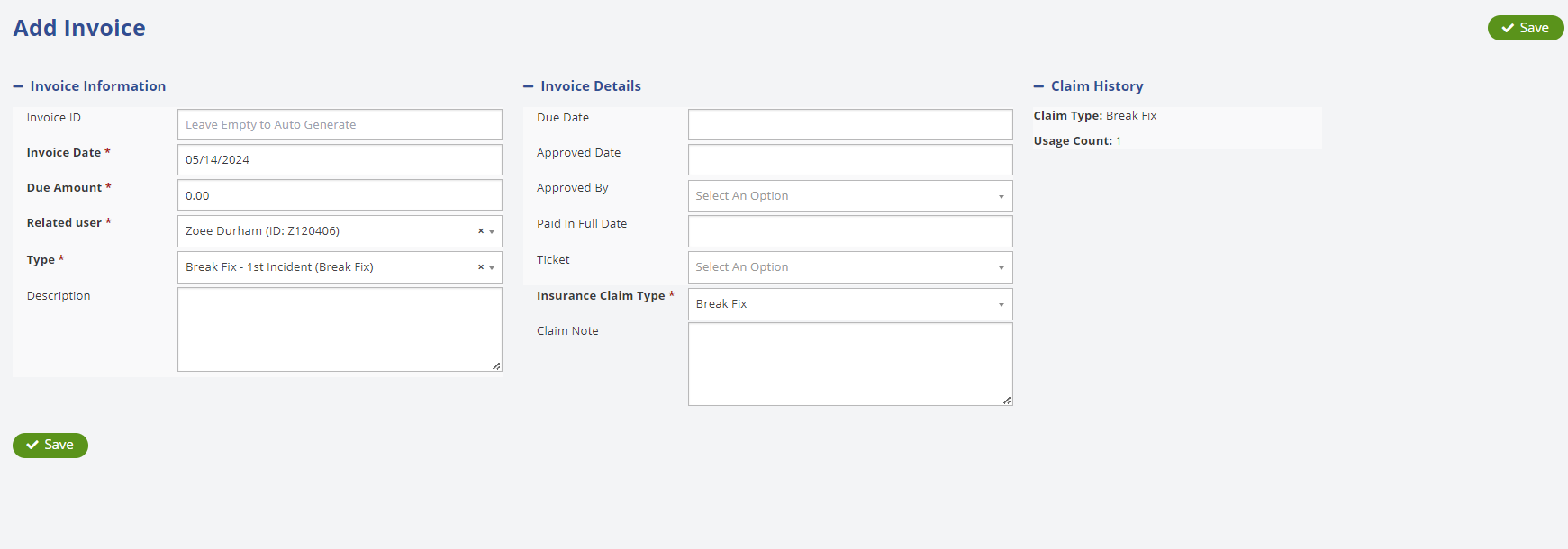
See Insurance Setup Instructions for more info on using this feature.



